JobRouter® Release 5
Smarter, more intuitive, more modern
The latest JobRouter® update comes with a new design - but it's also worth taking a look under the hood!
27.09.2019
JobRouter® Version 5 is here! In the last few months we have tried, developed, tested and optimized - with a result that can be shown: The latest JobRouter® release is feature-rich and offers innovations that will further expand the potential of your process automation!
We have attached great importance to ensuring that both process designers and users benefit equally. The heart of the major release for process designers is certainly the new Flowchart Modeler (process graphics). In addition to a new design, we have also optimized the usability so that even newcomers can create a process quickly and intuitively. JobRouter® users benefit from performance improvements, better archive functionalities and the new mobile app. With the new mobile app, you can now create new deployment scenarios and processes for your enterprise digitization, which can be fully integrated into the digitization platform - of course, you can still access and integrate other enterprise applications.
Look forward to even more comfortable digital work with JobRouter® and read all about the new update here!
See for yourself - we hope you enjoy it.

27.09.2019
JobRouter® Version 5 is here! In the last few months we have tried, developed, tested and optimized - with a result that can be shown: The latest JobRouter® release is feature-rich and offers innovations that will further expand the potential of your process automation!
We have attached great importance to ensuring that both process designers and users benefit equally. The heart of the major release for process designers is certainly the new Flowchart Modeler (process graphics). In addition to a new design, we have also optimized the usability so that even newcomers can create a process quickly and intuitively. JobRouter® users benefit from performance improvements, better archive functionalities and the new mobile app. With the new mobile app, you can now create new deployment scenarios and processes for your enterprise digitization, which can be fully integrated into the digitization platform - of course, you can still access and integrate other enterprise applications.
Look forward to even more comfortable digital work with JobRouter® and read all about the new update here!
See for yourself - we hope you enjoy it.
JobRouter® 5 - The most important innovations at a glance:
New Flowchart Designer
A digital process has to have a process flowchart. It was therefore particularly important for us to improve JobRouter® in this area and adapt it to modern working habits.
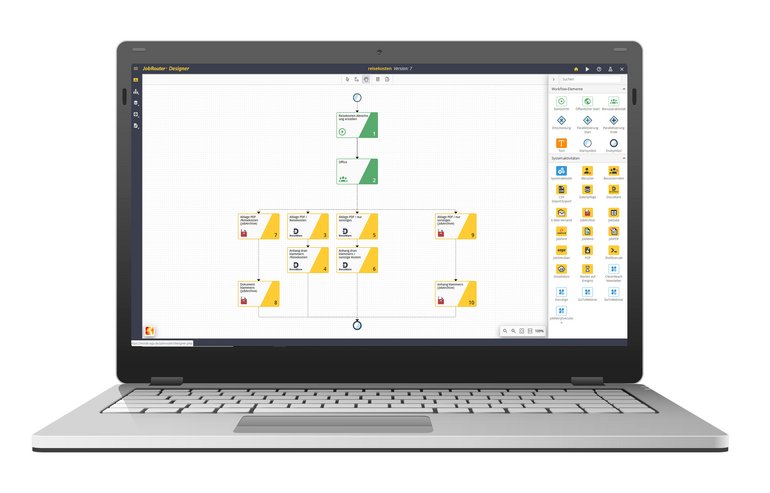
New look & feel
The heart of the JobRouter® Process Designer is and remains the flowchart for modeling business processes. This is exactly where JobRouter® 5 comes in. With a new look and attractive layout, it is even more fun to automate your business processes. All the symbols for steps, system activities and other workflow elements have been revised and transformed into a new, appealing design.
Improved usability
Process designers benefit above all from a much simpler and more intuitive handling of the process graphics. For example, new steps can be simply dragged and dropped into the graphic. A new, clear library with search function serves as a guide. The library summarizes all the different process and system activities in one overview, from which immediate selection is possible.
Of course, this list can also be searched so that you can immediately find and use the appropriate actions. The improved usability enables even beginners to quickly design their own process models.
Intuitive linking of steps and workflow elements
Individual workflow steps can be linked very easily and intuitively using the mouse, so that even inexperienced process designers can immediately start creating their own processes. In the modeling process, a distinction can still be made between purely graphical lines for the representation of rule-based connections and subsequent steps.
Improved overview through zoom functionality
From now on you can zoom the flow chart smoothly and adapt it exactly to your needs. In order to get a quick overview of a process, you can directly view an overview of the complete process flow or alternatively focus in on only partial areas.
Moving and deleting several elements simultaneously
The new function for marking multiple elements helps with adjustments to the process, especially in the case of extensive processes. By selecting several elements or a sub-area of the graphic, you can perform actions for all selected elements. For example, you can move all elements to a new position and thus generate space for further workflow steps in the process. The time-consuming process of moving individual elements is completely eliminated.
Improved export of the process flowchart
With a single click, users can export the complete process flowchart as an image file and use it, for example, to document the process.
Process Analysis with the Heatmap View
The new Heatmap view is available in the Process Designer so that you can better find out where the heat is in your processes. Using this functionality, you can visualize in the flowchart which steps are used how intensively and what typical process sequences look like. You can choose to display both the wait times and the frequency of the individual steps in order to obtain different views of your data. This new view can be used to help optimize your processes.
Automatic conversion of old flowcharts
In order to avoid a major effort when updating to JobRouter® 5, existing process flowcharts are automatically adapted to the new design and re-scaled.
Templates for PHP and JavaScript functions
Process designers benefit from the option to create and store their own templates for frequently used PHP or JavaScript functions. In addition to the templates provided by JobRouter®, these custom templates are made available in the Script Designer for PHP and JavaScript. By using script templates, process designers can significantly reduce the time required for process design.
Extended Archive and document functionalities
For us, a powerful document management system is simply part of efficient digital work. That's why we're constantly expanding our fully integrated, enterprise-wide document management system - giving you the convenience you need.
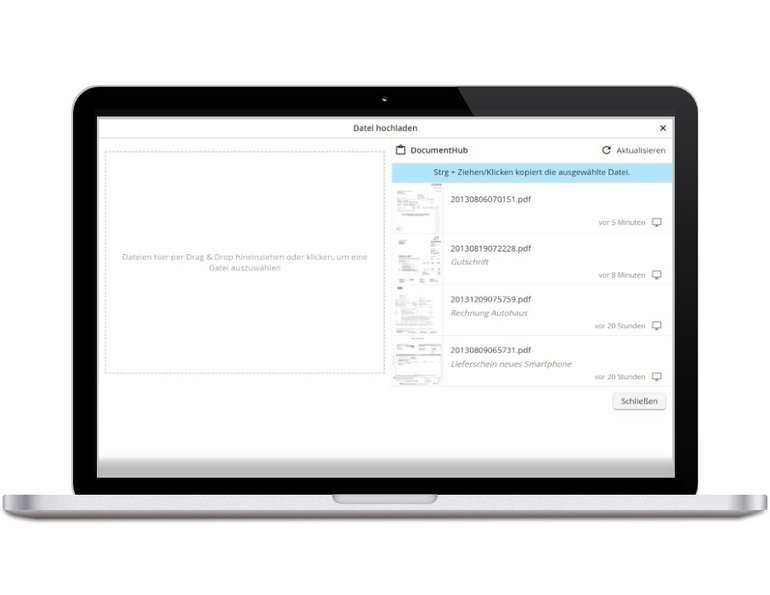
Export and import of the entire archive structure
A highlight for process designers is the ability to export complete archive definitions and import them into other systems. Not only the definition of the archive, but also all archive views, result lists and dialogs are transferred. For example, moving an archive from the development system to the production system can be completed in just a few seconds.
Encryption of documents
Documents stored in JobArchive can be stored encrypted on the file system level with JobRouter® 5. This setting can be made separately for each data store. Encryption protects documents from unauthorized access to the file system.
Display of the creator or editor of annotations
JobViewer 2 offers the option to virtually attach annotations in the form of texts, objects or control hooks to the documents. With JobRouter® 5, the respective author is now also displayed when the mouse is moved over an annotation.
Full text on e-mail files
The full text search in the archive is an essential function for all users. Documents can be found quickly without having to search through the index fields. Version 5 now also supports full text searches for e-mail files (msg or eml format).
More functions in the Document Hub
Starting with JobRouter® 4.3, the Document Hub has provided a personal document repository for all users. Here, documents can be stored from the desktop or from the mobile app and used later in the workflow or archive.
JobRouter® 5 now allows you to search through all stored documents to speed up your work. In addition, stored documents can be downloaded to the desktop. Documents can be transferred from a process to the Document Hub directly from the integrated viewer. For example, you can use the Document Hub to transfer documents from a workflow to the archive or use them in other processes.
Exporting and merging documents
With the JobPDF system activity included in JobRouter®, process designers can now also export attached or archived documents with annotations as PDF files. All display formats supported by JobViewer 2 can be converted to PDF. The export can take place either in the process (e.g. for later sending via e-mail) or in the file system.
Technology & Security
Performance improvements
Performance is one of the most important requirements of users. Therefore, we are continuously working to improve the platform. With JobRouter® 5 we have been able to significantly reduce the response times of process and step overviews, especially for systems with large amounts of data.
One change that affects all JobRouter® users is the complete conversion to asynchronous requests during page layout. This leads to a faster creation of the individual menus and pages and thus increases usability.
MySQL 8 & MariaDB support
In addition to the database systems Microsoft SQL Server and Oracle, JobRouter® also supports MySQL. Version 8 is now officially supported. JobRouter® 5 can also be run on MariaDB.
Linux Supportt
An essential innovation in JobRouter® 5 is the support of LINUX as operating system for the web application. Previously, the application could only be run on Microsoft servers. The use of LINUX brings numerous advantages:
- With the same equipment of the (virtual) server you get improved performance.
- License costs for the operating system are eliminated
- In large environments it makes more sense to use several smaller web servers than one large web server. This is where you benefit from the fact that as little performance as possible is consumed by the operating system.
Password history
In many cases, JobRouter® is connected to the company's Active Directory and users can use the existing user administration and a Single Sign-On for automatic login without entering user data. However, if JobRouter® is operated without Active Directory or LDAP connection, password security plays an especially important role. In addition to the already integrated security checks (password length, use of special characters, numbers, etc.), a password history can now be activated to ensure that different passwords are used.
New mobile app with workflow support
Introduced with JobRouter® 4.3, the JobRouter® Scan App for the Document Hub enables the mobile scanning and capture of documents and their synchronization.
With JobRouter® 5, workflow steps can now be processed using both browser-based mobile access and the JobRouter® App. The Document Hub has been closely integrated with the workflow to cover a wide range of process and document applications.
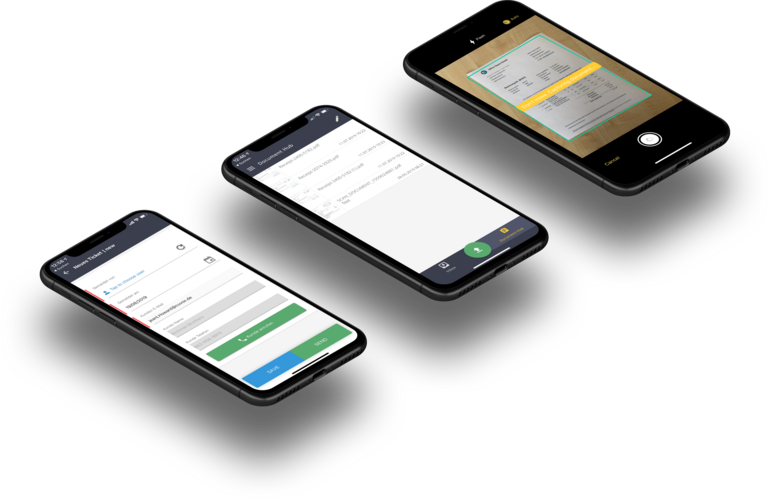
Multi-page Dialogs & Sections
Multi-page dialogs are also supported in the mobile app and thus enable the creation of more complex mobile applications. You can navigate directly to the individual pages. Alternatively, users can simply scroll through the individual pages with a swipe movement. In order to structure the individual pages nicely, the mobile display now also supports sections. There are no limits to the dialog structure.
Support for sub-tables
Access to sub-tables in mobile dialogs is now supported. This enables much more versatile dialogs. For example, line item data can be accessed in incoming invoice processes or several recipients can be selected for forwarding in an incoming mail process. Sub-tables can be formatted as required for display on a smartphone.
Integrated Document Scanner and Seamless Document Hub Integration
JobRouter® users can start scanning documents directly from workflow dialogs and easily capture single or multi-page documents using the mobile app. These are automatically attached to the workflow and can be processed immediately. Documents and images can be attached directly from the mobile device. Of course there is also a seamless integration of the Document Hub into the workflow.
Users can access the hub directly from the dialog and attach documents they have previously captured to the process. As in the desktop, it can be decided whether the document is still available in the Document Hub or is deleted after processing in the process.
Signatures, Annotations & Phone Actions
Using the smartphone to access JobRouter® workflow steps also offers new possibilities through the use of native functionality. For example, users can make calls or write messages directly from the dialog or sign directly with their finger on the touch screen. Using the new field for annotations, drawings (on a tablet, e.g. with a pen) can also be integrated into a process.
Integrated barcode reader enables document capture (additional module)
The JobRouter® App contains a barcode reader for use in scenarios involving the capture of documents or in logistics, which can be used to easily capture and read barcodes by camera from the dialogs. All common 1D & 2D barcodes are supported, so that all conceivable scenarios are possible.
Offline steps
Some mobile use cases require users to enter transactions offline. These can be scenarios in the field or in the warehouse. The JobRouter® App offers two options for such requirements.
- One option ist to capture documents offline in the Document Hub at any time and then process them further in the workflow (mobile or on the desktop).
- Starting workflows offline is another option. Start steps that do not require direct access to databases or third-party systems can be downloaded and started offline (additional module).
The start step can be edited and sent completely including document attachments and is automatically saved in an output box if there is no Internet connection. When the connection is available again, the step is automatically sent.
JavaScript API
The JavaScript API can also be used in mobile dialogs in the JobRouter® App. It offers numerous functions, such as showing or hiding elements or accessing values, which offers the same design options as in the desktop dialogs. Process designers can now develop even more exciting dialogs.
Mobile application scenarios
-
Release of invoices
-
Viewing incoming mail
-
Entering Sick Leave Notifications
-
Start vacation requests
-
Travel authorization requests
-
Employee onboarding
