
Workflow management system explained simply
- Last updated , created on
- Reading time
- Category Process automation insights
How software supports workflow management
This page provides you with a comprehensive overview of workflow management. You will learn what is behind the term and how a workflow management system contributes to the digitization, optimization, and automation of your processes.
Definition: What is Workflow Management?
The term Workflow Management (WFM) describes the modeling, simulation, control, monitoring, analysis, and optimization of workflows in companies. A workflow is in turn the chronological and spatial sequence of related work processes.
The goal of workflow management is to design optimal workflows. For this purpose, it involves both the process participants and computer systems. Workflow management is often used to coordinate a large number of process participants who work on substeps of the process at different locations. The aim here is to avoid errors, time delays, unnecessary effort, and redundancies. Another important task is the operational control of the process flow and the status of the individual processing steps.
How does Workflow Management differ from Business Process Management (BPM)?
The term business process management (or process management for short) is often used in connection with workflow management. However, these are not synonyms. Rather, you should clearly distinguish between the terms. Business Process Management(BPM) has a more technical and conceptual focus. It also takes place on a higher (strategic) level. In this context, BPM also deals with the integration of business processes into the organization, culture, and strategy of a company.
In contrast, the focus of Workflow Management is smaller. Workflows are analyzed in detail in their sequence, modeled (including responsibilities), improved, and finally reintegrated into the higher-level overall construct. Workflow management can thus be described as a subarea of BPM and at the same time as the operational level of process management.
Accordingly, there is a difference between BPM software and workflow management software. BPM software has a management aspect and allows the end-to-end management of processes from a business perspective. Workflow management systems, on the other hand, are used for the active and operative control of business processes (see next section).
What is the difference between workflow management and workflow management software?
While workflow management is a business method, workflow management software are systems that support this method. They usually consist of several components. The core is typically made up of functions for (rights- and role-dependent) Process Modeling and Organization. In most cases, modeling is done graphically in the form of flowcharts.
Another important component is the so-called Workflow Engine. It is responsible for controlling and monitoring individual workflows and for triggering subsequent processes. It also enables interaction between the connected applications and the process users. A Document Management Application is also usually part of a classic workflow system.
Furthermore, workflow management software contains Analysis and Reporting Features. On the one hand, these allow operational monitoring of workflows (for example, for deadline and task control), and on the other hand, global analyses for process optimization.
Basic building blocks in workflow management
Each defined workflow follows a fixed scheme and consists of a combination of different building blocks outlined as follows:
- Trigger (or triggers)
- Roles (also agents, employees, or actors)
- Work steps (also actions, steps, activities), which run sequentially or in parallel
- Assignment of work steps to agents, teams, or systems
- Results (for example, deliveries, solutions, documents)
- Assignment of results to agents
- States (status on current progress or degree of completion of results)
- Cardinality (definition of how often a work step must be performed or a result achieved)
- Defined end (workflow completion).
What types of workflow are there in workflow processing?
While each workflow is a sequence of specific steps and results, differences exist in terms of processing. There are five different types of workflows:
1. Sequential workflow processing
The most common or standard workflow pattern is a sequential step process. A sequential flow diagram is used to show activities (work steps) in order – sequentially. Each activity begins only after the previous work step has been completed. A backward function is usually not provided.
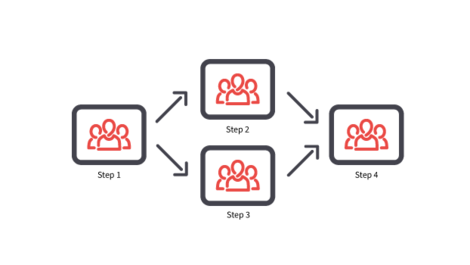
1. Sequential workflow processing
The most common or standard workflow pattern is a sequential step process. A sequential flow diagram is used to show activities (work steps) in order – sequentially. Each activity begins only after the previous work step has been completed. A backward function is usually not provided.
2. Rule-based workflow processing
With this variant, the decision to activate succeeding steps is made on the basis of rules defined within the process. After completion of any step, several conditions can be analyzed based on the available process data. The condition of the analysis may trigger one or more succeeding steps, which in turn may then be processed either as parallel steps or split steps.
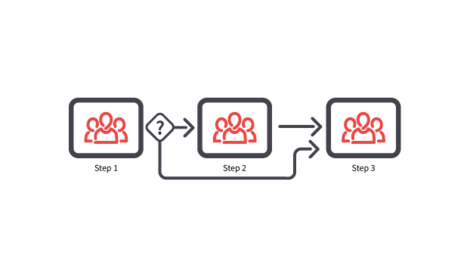
2. Rule-based workflow processing
With this variant, the decision to activate succeeding steps is made on the basis of rules defined within the process. After completion of any step, several conditions can be analyzed based on the available process data. The condition of the analysis may trigger one or more succeeding steps, which in turn may then be processed either as parallel steps or split steps.
3. Parallel workflow processing
In parallel processing, you combine at least two steps into one step group. This allows the steps in the group to run independently and simultaneously. This procedure is also called "split". Subsequent steps are not triggered until all previous steps within the parallel step group have been completed ("joined").
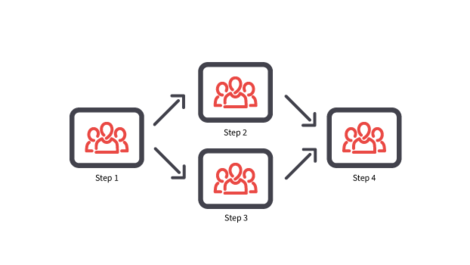
3. Parallel workflow processing
In parallel processing, you combine at least two steps into one step group. This allows the steps in the group to run independently and simultaneously. This procedure is also called "split". Subsequent steps are not triggered until all previous steps within the parallel step group have been completed ("joined").
4. Split merge workflow processing
With this variant, you split workflows at a defined point so that several sub-processes are created. You can run these sub-processes in parallel and configure them so that they are independent of each other. You also have the option of merging the sub-processes back into one process in a later process phase once they have all been completed.
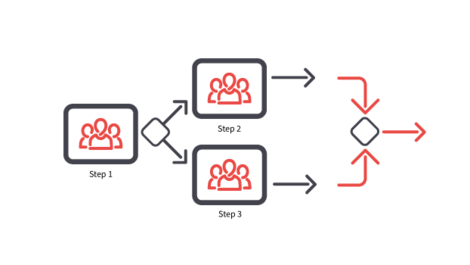
4. Split merge workflow processing
With this variant, you split workflows at a defined point so that several sub-processes are created. You can run these sub-processes in parallel and configure them so that they are independent of each other. You also have the option of merging the sub-processes back into one process in a later process phase once they have all been completed.
5. User-controlled and ad-hoc workflow processing
In addition to the variations already mentioned, you can also define steps in such a way that users are allowed to forward them to other users (or user roles) on short notice. You also have the option of allowing direct manual activation of other process steps. In this way, your users can initiate the delegation or skipping of process steps.
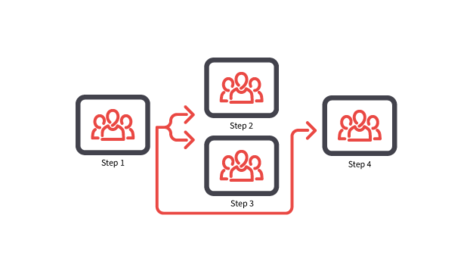
5. User-controlled and ad-hoc workflow processing
In addition to the variations already mentioned, you can also define steps in such a way that users are allowed to forward them to other users (or user roles) on short notice. You also have the option of allowing direct manual activation of other process steps. In this way, your users can initiate the delegation or skipping of process steps.
What are the advantages of a workflow management system?
Workflow systems bring a whole range of benefits to your business. First, they increase the quality of your workflows, as processes follow defined patterns and specifications. Among other things, workflow management software regulates the use of templates, access to information, the execution of work steps, and the filing logic for documents. Workflow management systems also allow you to monitor the extent to which the defined processes are adhered to. In case of deviations, corrections are possible.
Furthermore, workflow systems allow you to optimize your workflows in terms of efficiency. You can shorten throughput times and minimize waiting times through rules, specifications, and defined steps. The optimization potential of workflow automation is particularly high for recurring processes that are run through very frequently.
Another plus point that software-supported, digital workflows bring is the increase in your process transparency. For example, you can see which tasks are in progress and how long they are expected to take to complete. Of course, you can also collect and aggregate the findings to identify weak points and uncover further optimization potential.
Last but not least, you use workflows to simplify access to the information you need. For example, your users can be automatically informed about new tasks as soon as they are ready for processing. This optimizes communication and avoids unnecessary queries. Collaboration between workflow participants is also improved. Transparent connections also increase mutual understanding.
Specific advantages of an independent low-code platform
Additional advantages arise when you use an independent low-code platform for workflow management. Because with low-code, you can create your digital workflows using visual tools. You do not need any specific programming skills.
If you also choose an independent solution that supports data and document-related processes in equal measure, the added value is even greater. In this case, you will be able to map cross-application workflows without much additional effort. A look at the JobRouter® digitization platform shows how systems of this type actually work.
How do workflow systems work?
JobRouter® combines all the functions of a powerful workflow management solution with agile document management, integrated data management, and the benefits of Digital Process Automation (DPA). In doing so, the digitization platform is based on a low-code approach to digital processes with minimal programming effort. It not only allows you to digitize your workflows. Workflow automation is also possible. From a technical perspective, this works as follows: After installation, you connect the platform to all relevant systems in the company. These include, for example:
- Databases
- Archives
- Operating systems
- ERP systems
- Financial accounting solutions
- CRM systems
- Office applications
- Company-specific applications
JobRouter® acts as a standard interface for all these components. The DPA platform collects all process-relevant documents and data from the connected sources, processes them, and provides the required information in the business process at exactly the right time. At the same time, the scope of functions with regard to workflow management clearly exceeds that of classic BPM, DMS, and ERP systems.

Example: Incoming invoice / Accounts Payable processing
A good example of how this works is an Accounts Payable or incoming invoice processing use case. This type of business process is simple only in appearance. In practice, it involves complex requirements, which may be as follows:
- You want to add entries to dialogs using tables (for example, invoice or purchase order items).
- You want to parallelize transactions at the item level (for example, splitting invoices among cost center managers).
- You want to make queries directly from the transaction step.
- You need to log all changes to the invoice document in an audit-proof manner.
- You want to transfer invoice data to systems such as SAP.
- You want the process to perform background activities (for example, read and write database entries, start external programs).
- You want to provide individual input forms.
- Your company needs multilingual dialogs and task lists.
- Individual dialog elements are to be dynamically displayed and hidden.
- You want to define certain fields as mandatory fields.
Classic document management systems (DMS) or enterprise content management systems (ECM) are very document-heavy and usually cannot fully meet these A/P or invoice management processing requirements. The JobRouter® digital automation platform, on the other hand, is able to cover such complex scenarios thanks to its flexible interfaces and modules. This makes it possible for you to map all types of workflows. You can also implement parallelization of steps, individual management of roles and authorizations, notifications, and flexible escalations. You also have the option of automating numerous steps in the workflow. In the following section, you will find out which other deployment scenarios result from this.
Which use cases are suitable for a workflow management system?
From finance to accounting, procurement, administration, customer service, HR, sales, warehousing, facility management, IT, logistics, or training: If you decide to implement your workflow management with a comprehensive digitization platform such as JobRouter®, there are endless application possibilities for your process digitization and automation. This is made possible by the extremely flexible, cross-application, and cross-departmental integration of processes, documents, and data. A few example application scenarios are:
Let's take a closer look at these use cases below.
Digital management of business travel
With a workflow management system, you can digitize both the travel request and the subsequent travel expense report. You define process flows precisely in the software. The same applies to approval cycles and deadlines. You can achieve security and speed with clearly defined rights, roles, and escalation levels. You also provide the forms in digital form so that they can be used regardless of the end device. Default values and consistency checks reduce the potential for errors. In addition, all decisions are automatically documented. Your entire workflow becomes transparent, traceable, and audit-proof.

Digital management of business travel
With a workflow management system, you can digitize both the travel request and the subsequent travel expense report. You define process flows precisely in the software. The same applies to approval cycles and deadlines. You can achieve security and speed with clearly defined rights, roles, and escalation levels. You also provide the forms in digital form so that they can be used regardless of the end device. Default values and consistency checks reduce the potential for errors. In addition, all decisions are automatically documented. Your entire workflow becomes transparent, traceable, and audit-proof.
Automating contract management
With workflow systems such as the JobRouter® platform, you can not only digitally model and manage contracts and make them available across departments. If required, you can also implement extensive workflow automation. The following options are available to you, for example:
- Create contracts automatically
- Enter contract data automatically
- Automatically monitor dates and deadlines
- Send reminders or notices automatically
Overall, the approach ensures a high degree of information transparency, security, and a significant reduction in administrative efforts.
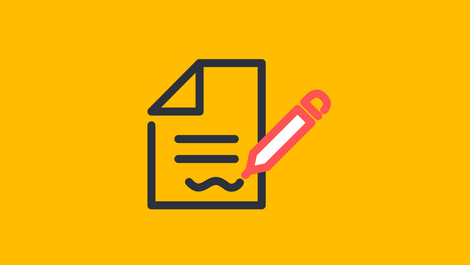
Automating contract management
With workflow systems such as the JobRouter® platform, you can not only digitally model and manage contracts and make them available across departments. If required, you can also implement extensive workflow automation. The following options are available to you, for example:
- Create contracts automatically
- Enter contract data automatically
- Automatically monitor dates and deadlines
- Send reminders or notices automatically
Overall, the approach ensures a high degree of information transparency, security, and a significant reduction in administrative efforts.
Employee Onboarding
Workflow management systems also generate considerable added value in the human resources environment. One example is the employee onboarding process. Its goal is to ensure systematic and targeted onboarding. It is important to quickly inform new employees about their future tasks, explain structures and processes in a comprehensible way, establish contacts, make the corporate culture tangible and identify the most important contact persons. To do this, you need to provide a whole range of information, data, and documents from various sources. Overall, workflow management software ensures clarity in this important HR process - for both existing and new employees.

Employee Onboarding
Workflow management systems also generate considerable added value in the human resources environment. One example is the employee onboarding process. Its goal is to ensure systematic and targeted onboarding. It is important to quickly inform new employees about their future tasks, explain structures and processes in a comprehensible way, establish contacts, make the corporate culture tangible and identify the most important contact persons. To do this, you need to provide a whole range of information, data, and documents from various sources. Overall, workflow management software ensures clarity in this important HR process - for both existing and new employees.


Success Story: Digitization of complex workflows across 120 international locations.
The renowned automotive supplier ZF TRW was looking for a solution to digitize workflows of various kinds. These included, for example, vacation requests, ordering processes, training and development processes, business trips, pro forma invoices (customs), scrapping, and audit preparations. The workflows were to be provided uniformly in over 120 locations and in 17 languages. In order to meet these high requirements, ZF TRW decided to use JobRouter®starting as early as 2004. In an interview, those responsible describe how the workflow management system is used in practice.
