
Business process automation: A quick guide
- Last updated , created on
- Reading time
- Category Process automation insights
Everything you need to know about digitalizing your organization’s business processes
Most companies understand that business process automation is essential to long-term success. But what does that actually mean? Which business processes are best suited for automation? Where do you begin when you want to automate processes? Which approach is right for your organization? And how do you find the right business process automation software? This article fills you in on all you need to know when automating business processes within your company.
What is business process automation? A short definition
Business process automation involves two components:
-
Converting analog information (such as paper documents) into digital form
-
Enabling staff to perform work processes electronically instead of doing things by hand
A classic example is processing incoming invoices. First, the analog information (the paper invoice) is digitized by scanning it. Then, a suitable tool checks and processes the invoice digitally.
Automating business processes is the most advanced form of digitalization. Once you reach the automation stage, nobody has to handle any step of the process by hand—the entire process is carried out by software such as a digital process automation platform.
Why automate business processes? The advantages
Most companies still perform some processes manually, whether it’s a value-adding core process, or HR and accounting-related processes, like reimbursing business travel expenses. But performing tasks by hand has many disadvantages, because it is:
-
Slow and inefficient
-
Not transparent (harder to track)
-
Prone to errors
-
Lacking in flexibility and agility
To overcome these challenges, more and more companies are beginning to automate processes. The advantages of digitiautomationzation are numerous, including:
-
Far greater efficiency and productivity
-
Lower costs and greater profitability
-
Complete transparency and traceability
-
Greater stability, even in times of crisis
-
Better customer experience
A study by McKinsey found that the COVID pandemic has only further accelerated the trend towards digitalization in the business world. According to the study, companies are now three times more likely to automate processes and conduct at least 80% of their interactions with customers digitally, compared to before the pandemic.
Even though most companies are now rushing to digitalize their business, many of them still rely on outdated manual processes. A Bitkom survey of leading German companies, for example, found that less than half of those companies had any digital system in place to automate processes like digitizing documents, workflow management, electronic archiving, and document management.
Which business processes can I automate?
There are two main types of business processes:
-
Core processes: customer-related processes focused on adding value
-
Support processes: internal administrative processes that are not directly related to your customers
You can automate practically any business process, no matter which of these two categories it belongs to. Just remember that the effect will vary, depending on which type of processes you automate:
-
When you automate core processes, it directly impacts customer relationships and how well your business performs.
-
Automate back-office administrative processes and you’ll reduce operating costs and boost efficiency.
The examples below give you a more detailed look at how digital process automation improves your operations.
Automating core processes
Your company’s core processes include areas like customer service, contract management, and, of course, sales. Digital solutions help streamline these processes by enabling your employees to create offers more quickly and process orders faster, for example.
The right tools also ensure that all employees with customer contact have access to the latest customer-related processes and information. This saves your staff the time and hassle of having to search manually through data records just to answer a customer’s question.
Communication is another area where automation is essential, whether you’re using email, social media, or chat to connect with customers. Digital solutions like chatbots are becoming increasingly effective in handling a wide variety of customer queries.
As a rule of thumb, when automating customer-related processes, it’s best to pool all the data you gather into a single, central location. This gives you a 360-degree view of your customers, which is exactly what you need if you want to make your core processes truly efficient and customer-centric.
Automating administrative processes
Automation also offers major advantages behind the scenes, within your company’s internal, administrative processes. Many companies spend countless hours each day performing hundreds of repetitive administrative tasks by hand. By digitalizing and automating as many of those tasks as possible, you can significantly save time and lower costs.
Some of the best places to start digitalizing administrative processes include accounting, finance and HR. But there’s no need to stop there. Virtually every aspect of your company’s administration can be streamlined through digitalization, whether it’s purchasing, logistics, quality management, or facilities management.
Here are a few classic back-office workflows that every company can digitally automate:
- Accounting and finance: Processing incoming and outgoing invoices, archiving documents in compliance with privacy protection legislation, treasury management, budgeting
- HR: Employee onboarding, personnel file management, absence requests, sick leave, timekeeping, travel requests, travel expense reporting, job appraisals, training management, safety briefings
- Purchasing: Order proposals and requisitions, purchase orders, tracking of deliveries, contract management
This infographic shows which JobRouter® digital business processes our customers use most:
How can I get started with automating processes?
Just because it’s possible to automate a process doesn’t necessarily mean it will have the biggest impact. To get off to a successful start when you automate processes, we recommend following this five-step plan:
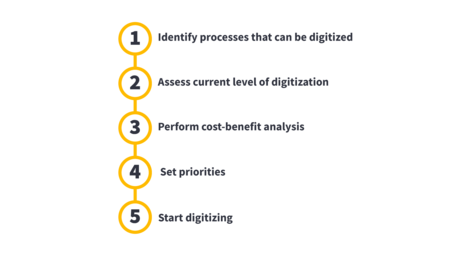
How do I find the right tool for automating business processes?
Companies that want to automate business processes can now choose from a wide selection of software solutions. It can be difficult at first to navigate the market for process digitalization and automation solutions. As the list below shows, each different type of solution has its own approach and is usually limited to specific tasks:
| Solution type | Intended use |
| ERP systems | Predominantly digital mapping of core commercial processes (for example, order processing and ordering) |
| FiBu solutions | Digitalizing and automating finance and accounting processes |
| CRM systems | Digitalizing and automating customer relationship management processes |
| DMS | Document digitization |
| ECM system | Digital management of content of various types (for example, commercial invoices, emails, contracts, and meeting notes) |
| BPMS Tool / Process Management Software | Solution for strategically visualizing, analyzing, and optimizing business processes |
| Workflow Management System | Software for operational modeling, simulating, controlling, monitoring, analyzing, and optimizing workflows |
The challenge is that each of these systems has a different focus. Some concentrate on specific processes, while others manage only data or documents. To make things even more complicated, these individual solutions are only partially compatible with one another. This makes it impossible to seamlessly automate processes. In other words, there’s no way to digitally automate processes end-to-end using these conventional solutions.
That’s what makes JobRouter® different. We take a unique approach by offering a single business process automation software platform that connects all your processes, data, and documents.
Four challenges that business process automation solves
Are you using different tools to automate your processes, and only seeing your costs increase so far? You’re not alone. Almost 40 percent of decision makers say they’re dissatisfied with their current digital automation strategy. Below, we look at four of the main challenges you might face when you automate processes – and how to overcome them.
Challenge #1: Using lots of different individual automation tools
As competition in the tech sector continues to heat up, the market for business process automation software has become flooded with a wide range of individual solutions. Each one promises the best way to automate this process or that one.
The problem is: your day-to-day business processes don’t occur inside a vacuum. Everything is interconnected. People need to be able to communicate and access data across your company.
This means that automating business processes is not about having the best tool for each individual process. It’s much more important to streamline our entire system landscape and make your employees’ lives easier with fully digitalized end-to-end processes.
To make this happen, it starts with gaining a clear view of what is technologically possible, while also considering what makes the most sense from a business perspective.
Challenge #2: Automating specific business processes in isolation
Many companies start using an ECM or workflow solution because they want to automate one specific process—like handling incoming invoices, for example. As a result, there’s a risk of getting stuck in tunnel vision: you only consider your workflow solution as an option for that one specific task you wanted to streamline, while overlooking other possible challenges that it could resolve.
By automating only isolated processes, you wind up with an inefficient form of automation that is far different from the holistic, end-to-end solution you need. This is why it’s important to take a big-picture view of business process automation from the very beginning.
To maximise the benefit when you automate processes, focus on finding a platform that can be used throughout your company for a wide variety of processes. This might involve having to rethink your digital strategy at first. But all your efforts will pay off later when you start reaping the benefits of an efficient all-in-one solution.
Challenge #3: Using an ERP as a substitute for true end-to-end automation
Since the early 2000s, many companies have been trying to use their ERP system as an all-in-one automation tool. They often overlook the fact that these classic standard applications are simply not capable of meeting all their digital automation needs.
If you try to use an ERP to automate all your workflows, you will inevitably run into limitations. It’s better to use all-in-one a powerful business process automation software, because it makes your data available to the right users at the right moment during the process.
The interfaces of modern automation platforms are designed for smooth communication between systems. These platforms also include automated process steps that keep the information flowing and make sure everyone is up to date on the status of approvals and the process as a whole.
Challenge #4: Using a document management system as a substitute for true end-to-end automation
Document management systems are the tools most often used to digitalize document-based processes. But, like with ERPs, many companies wrongly believe that their DMS system can serve as an all-in-one solution automating their business processes. The problem is: DMS systems focus solely on documents. They completely overlook processes that are purely data-driven.
Automating business processes enables your company to tap into new potentials. To get the most out of automation, you’ll want to choose modern business process automation software. An end-to-end automation platform like JobRouter® offers all the options you need to consistently handle processes and tasks that your company performs every day.
Why should I use JobRouter® to automate business processes?
JobRouter® combines the functions of a powerful workflow management system with integrated data intelligence, agile document management and Digital Process Automation (DPA).
Our automation platform provides a standard interface that networks all your existing systems, including databases, operating systems, archives, ERP software, CRM systems, Microsoft Office applications, and in-house applications.
JobRouter® obtains all process-related data and documents from the connected sources and processes them to make the information available in automated business processes. That makes it an all-in-one solution for your company’s end-to-end process automation.
Another advantage is that JobRouter® is a low-code solution. This makes it easier than ever for you to automate processes, without extensive coding knowledge. In no time, you and your team can design individual workflows and use our graphical user interface to build your own workflow applications.
Automating business processes: Success stories
Companies of all different sizes and industries have already successfully automated their business processes with JobRouter®. One example is the publicly listed German construction firm, HELMA Eigenheimbau.
HELMA carries out around 400 construction projects per year. Since each project easily generates around 200 paper documents, the company has to handle around 80,000 new documents every year. All those documents have to be properly archived, and many of them trigger certain steps in the construction planning and organization process.
To keep control of this vast number of documents, HELMA created a “digital construction file” using JobRouter®. Since then, all the relevant documents are archived there in digital form. Now, employees always have simple online access to the files they need.
In addition to web-based file management, HELMA uses the JobRouter® platform for many other tasks, including:
- Activity management for structured transaction processing
- Reminder and resubmission functions
- Business correspondence
- Escalation management
- Review and approval processes
- Providing data for evaluations
Would you like to learn more about this project? Click here for the full success story.
Automating processes: Pick the right solution and get started now
We all know that any company’s long-term success depends on their ability to automate processes. And these days, there are many different automation solutions on the market. To make your automation journey as smooth as possible, we recommend choosing a scalable low-code platform that supports end-to-end digitalization for all your operations.
JobRouter® meets those requirements and much more. It’s the all-in-one platform that lets you digitally map your processes and even automate them to a large extent if required. Now, you can get the most out of process automation, from increased efficiency, speed, and productivity, to lower costs, happier employees, and greater success.
