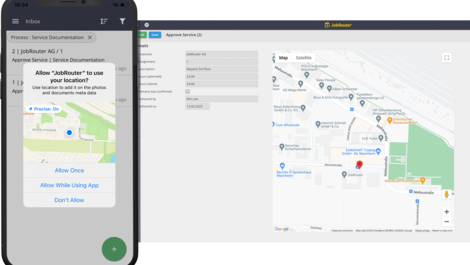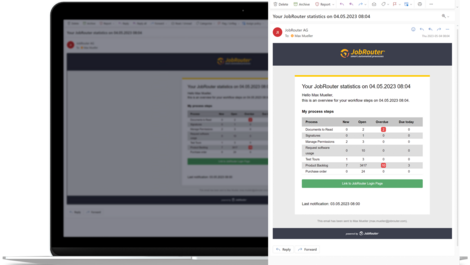Release 2023.2 (STS)
Create even better mobile workflows
- Last updated
- Reading time
- Author Romy Opitz
- Category Company news
The first STS release this year focuses on the JobRouter® App, which has been enhanced with native features and helpful JavaScript API functions. For this release, we have looked again at our feature ideas board and implemented high-value features for JobArchive. Also the new email layout introduced with 2023.1 is applied to the statistics email in this release.
The most important innovations at a glance
Location tracking and other updates in the JobRouter® App
This release is all about the JobRouter® App. It has been enhanced with new features that take advantage of native mobile device functionality, such as location tracking and deep links. Furthermore, new JavaScript APIs are available to the process designer to work with subtable views.
In many (mobile) processes, the ability to determine the user's current location is an added value. For example, when inspecting a construction site, reporting an accident or generally providing a service, the person responsible can prove that they were actually on site. In the future, the JobRouter App will offer the possibility to determine and save the current location (latitude and longitude) via a JavaScript API function.
Until now, anyone who opened a notification email from JobRouter® on their mobile device and clicked on the link to open the step was inevitably redirected to the mobile browser. From now on, JobRouter® will automatically detect if the JobRouter® App is installed on the phone and, in this case, open the step in the App so that work can be done efficiently and without media breaks. This approach is called deep linking: a link points to an app instead of a specific web page.
Process designers will be pleased to know that it will now be possible to show and hide individual fields in subtable views or activate write protection via the JavaScript API. Due to the mobile representation of subtable views, this option is very useful and will enable designers to implement even more user-friendly mobile processes.
Location tracking and other updates in the JobRouter® App
This release is all about the JobRouter® App. It has been enhanced with new features that take advantage of native mobile device functionality, such as location tracking and deep links. Furthermore, new JavaScript APIs are available to the process designer to work with subtable views.
In many (mobile) processes, the ability to determine the user's current location is an added value. For example, when inspecting a construction site, reporting an accident or generally providing a service, the person responsible can prove that they were actually on site. In the future, the JobRouter App will offer the possibility to determine and save the current location (latitude and longitude) via a JavaScript API function.
Until now, anyone who opened a notification email from JobRouter® on their mobile device and clicked on the link to open the step was inevitably redirected to the mobile browser. From now on, JobRouter® will automatically detect if the JobRouter® App is installed on the phone and, in this case, open the step in the App so that work can be done efficiently and without media breaks. This approach is called deep linking: a link points to an app instead of a specific web page.
Process designers will be pleased to know that it will now be possible to show and hide individual fields in subtable views or activate write protection via the JavaScript API. Due to the mobile representation of subtable views, this option is very useful and will enable designers to implement even more user-friendly mobile processes.
Enhancements to JobArchive
This release adds more features to our existing JobArchive module that have been requested by many customers and partners. Opening several documents at the same time and the distinction between "date" and "date and time".
The parallel opening of multiple documents has been built into JobRouter® globally, independent to the archive. This means that you can now display several documents at the same time and also arrange them next to each other on the screens.
The distinction between "date" and "date and time" helps archive users when working with index data. Whether searching or sorting the documents: The already saved times now allow more detailed archive views or result lists.

Enhancements to JobArchive
This release adds more features to our existing JobArchive module that have been requested by many customers and partners. Opening several documents at the same time and the distinction between "date" and "date and time".
The parallel opening of multiple documents has been built into JobRouter® globally, independent to the archive. This means that you can now display several documents at the same time and also arrange them next to each other on the screens.
The distinction between "date" and "date and time" helps archive users when working with index data. Whether searching or sorting the documents: The already saved times now allow more detailed archive views or result lists.
Adaptation of the summarized notification email to the new email layout
With the LTS release this year, we introduced a new email layout that is now being rolled out piece by piece to all email templates. In 2023.2, the statistics email that each user can configure for themselves will be sent with the new layout. To activate the new layout, HTML emails must be enabled in the JobMail module settings.
Adaptation of the summarized notification email to the new email layout
With the LTS release this year, we introduced a new email layout that is now being rolled out piece by piece to all email templates. In 2023.2, the statistics email that each user can configure for themselves will be sent with the new layout. To activate the new layout, HTML emails must be enabled in the JobMail module settings.
More about previous releases
Release 2023.1 (LTS)
The most requested features find their way into the platform
Release 2022.4 (STS)
Everything according to the current technologies
Release 2022.3 (STS)