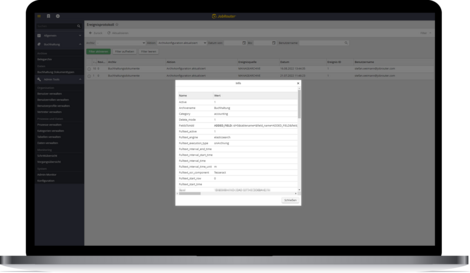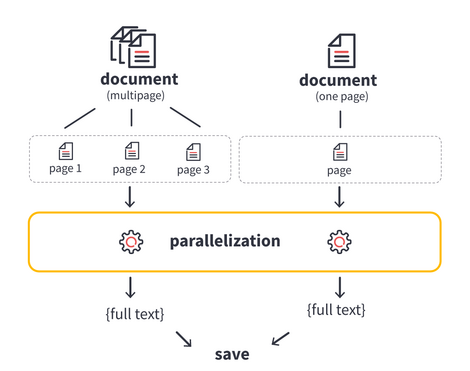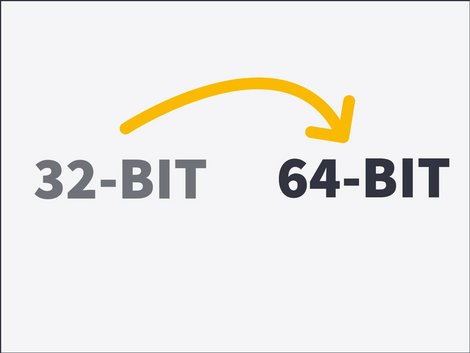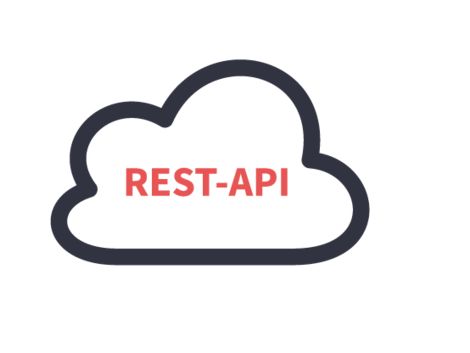Release 2022.3 (STS)
Increased security and transparency in the archive as well as individual process categories
- Last updated
- Reading time
- Author Stefan Wagner
- Category Company news
Turning old into new: This year's third release focuses entirely on improvements to existing functions. With the archive, you can now expand compliance requirements, work more transparently, and create full-text more quickly. Process categories can now be decorated with individual icons and matched to the use case. In this release you also get a more modern JobActivity service for executing system activities and changes in REST API to connect Git later.
The most important new features at a glance
Improved functionalities in JobArchive
The in-house archive "JobArchive" scores high in terms of security and transparency in this release.
The archive check now also identifies orphaned files in your archive location. The check log provides information on how many unknown files there are and where they are stored. Documents integrity check is based on the standard algorithm SHA-256, so duplicates can be detected even more reliably.
The event log now includes all changes to the archive configuration - transparent and traceable for all parties involved. Unlike document events, this function is activated by default when you upgrade to JobRouter® 2022.3.
Overview of the most important improvements:
- Archive verification identifies orphaned files in the file system
- Integrity check based on SHA-256
- Event log includes archive configuration changes
Improved functionalities in JobArchive
The in-house archive "JobArchive" scores high in terms of security and transparency in this release.
The archive check now also identifies orphaned files in your archive location. The check log provides information on how many unknown files there are and where they are stored. Documents integrity check is based on the standard algorithm SHA-256, so duplicates can be detected even more reliably.
The event log now includes all changes to the archive configuration - transparent and traceable for all parties involved. Unlike document events, this function is activated by default when you upgrade to JobRouter® 2022.3.
Overview of the most important improvements:
- Archive verification identifies orphaned files in the file system
- Integrity check based on SHA-256
- Event log includes archive configuration changes
Parallelization of one-page and two-page documents possible
In 2022.2 we have already released the first part of the full-text creation. This allows the full-text of multi-page documents to be generated more quickly in parallel processing. With the release of 2022.3, the second and last part will be added, which enables the parallelization of one-page and two-page documents. The combination of both parallelization options ensures that from now on you can create full-text for imported or new archives in record time.
Parallelization of one-page and two-page documents possible
In 2022.2 we have already released the first part of the full-text creation. This allows the full-text of multi-page documents to be generated more quickly in parallel processing. With the release of 2022.3, the second and last part will be added, which enables the parallelization of one-page and two-page documents. The combination of both parallelization options ensures that from now on you can create full-text for imported or new archives in record time.
Individual and sorted process categories
By default, you can select predefined icons for process categories to use them in the navigation menu or in the start box. With JobRouter® 2022.3, you can now extend the symbol selection to suit your needs. To do this, you simply need to include a symbol library and select the appropriate symbol for the process category. Alternatively, you can freely select the displayed abbreviation of the category and are no longer bound to the category names.
The process categories were previously sorted based on the technical name. From now on, the categories for users are sorted alphabetically, so that you can quickly get to the desired category.
Individual and sorted process categories
By default, you can select predefined icons for process categories to use them in the navigation menu or in the start box. With JobRouter® 2022.3, you can now extend the symbol selection to suit your needs. To do this, you simply need to include a symbol library and select the appropriate symbol for the process category. Alternatively, you can freely select the displayed abbreviation of the category and are no longer bound to the category names.
The process categories were previously sorted based on the technical name. From now on, the categories for users are sorted alphabetically, so that you can quickly get to the desired category.
Switching JobActivity to 64-bit
We are switching JobActivity to 64-bit so that larger amounts of data (> 4 GB) can be processed in one system activity. If you have created system activities for JobActivity yourself, you must also change your target configuration to 64-bit or any-CPU at this point. For more information, please refer to the release notes.
Switching JobActivity to 64-bit
We are switching JobActivity to 64-bit so that larger amounts of data (> 4 GB) can be processed in one system activity. If you have created system activities for JobActivity yourself, you must also change your target configuration to 64-bit or any-CPU at this point. For more information, please refer to the release notes.
REST API preparation for Git integration
JobRouter® integrates with external applications using standardized APIs. Starting with version 2022.2, parts of JobRouter® processes can be accessed and managed externally. These are:
- PHP functions
- Form scripts
- Content of the Data directory
- Content of the Function directory
REST API preparation for Git integration
JobRouter® integrates with external applications using standardized APIs. Starting with version 2022.2, parts of JobRouter® processes can be accessed and managed externally. These are:
- PHP functions
- Form scripts
- Content of the Data directory
- Content of the Function directory
Webinar Recording