
JobRouter - JobSelect Module
Keeping track and generating reports with JobRouter
JobSelect is a configurable report building module that makes it easy to create all kinds of reports in JobRouter. For example, such a report could be used as an invoice ledger or to create process performance evaluations for process owners.
Generating automatic and adhoc reports
Administrators and authorized process owners can build reports based on any of the data collected in the process and assign report access to users based on their job role. Users can select from a list of the reports that are assigned to them. Opening a report takes the user to a report page that consists of di fferent filters and a result list that can be filtered, sorted, printed or exported to Excel.
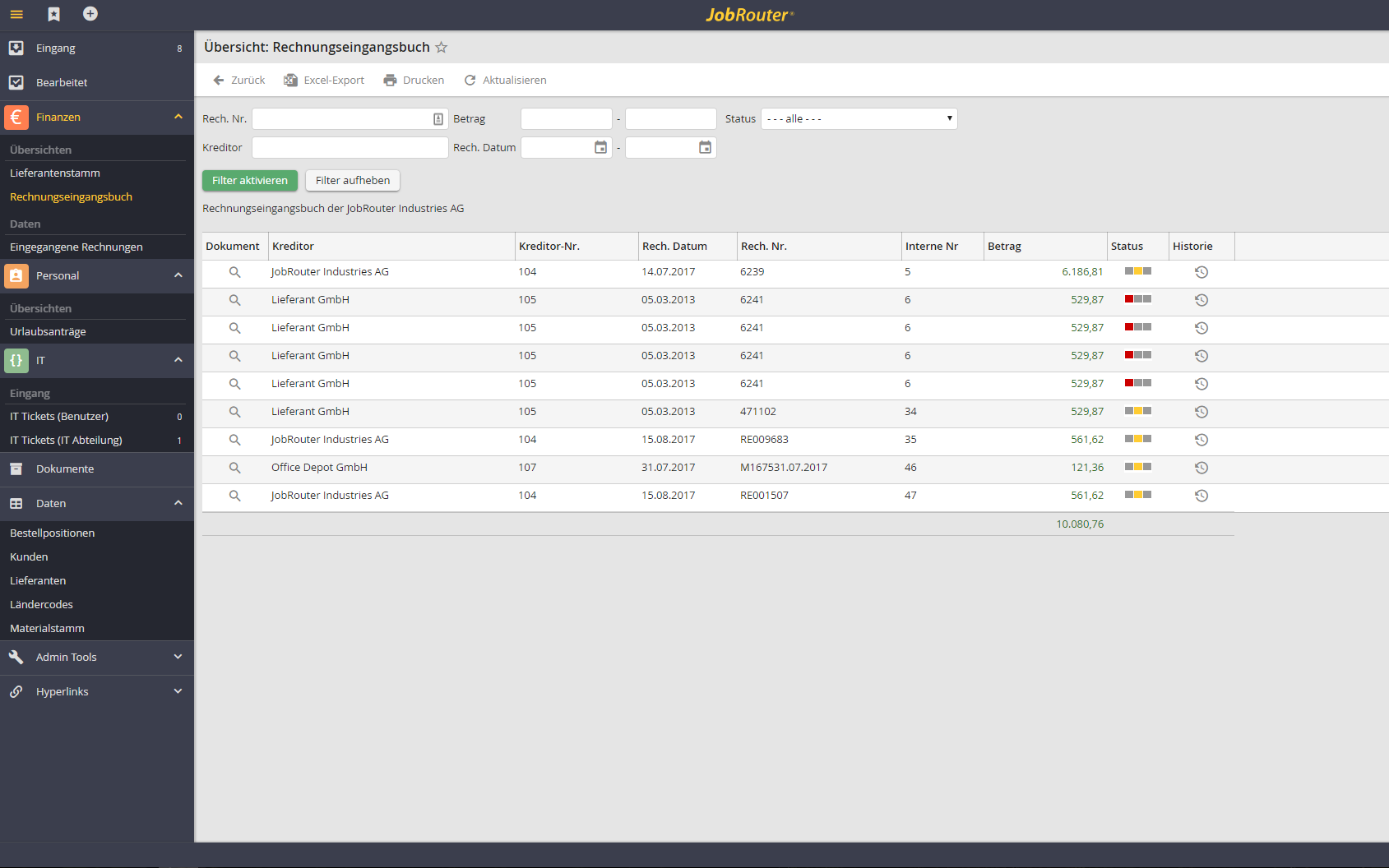
Result lists
Result lists can be expanded by functions to open files or documents or to execute any script. In addition, it is possible to also us status images, for example to display the clearance status of an invoice. Configuration can be done with a simple wizard which creates a clearly arranged XML file. The administrator can utilize the standard filters and formatting of the report builder as well as add a defined SQL query to a database.
Typical application scenarios of JobSelect
-
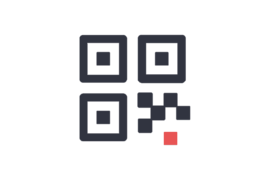
Details of specific data points / data sets
-

Business reports
Such as invoice ledger, recurring invoices, open PO, vendor activity, monthly reimbursable expenses.
-
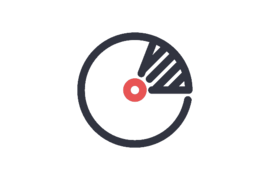
Reports on process milestones, efficiency
-

Overview over all master data
-
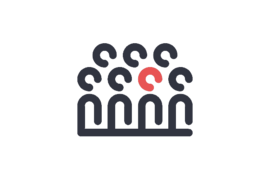
Department overview
JobSelect offers the following features:
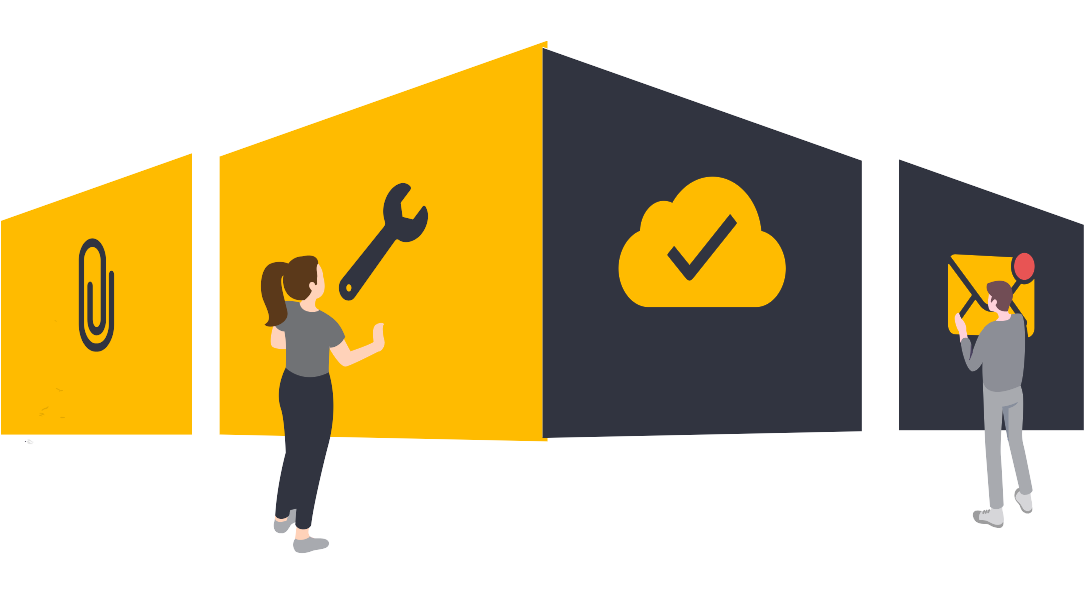
- Easily format, sort or filter reports
- Different selection filters (Text, date and pick lists)
- Individual formatting of result columns
- Displaying status images in result columns
- Print result
- Export the result list to Excel
- Using own Java- or VB-scripts
- Use of multiple language files
- Use of SQL queries or procedures to generate a filter list
- Integrated wth internal or external document management systems
- SQL queries in relation to the current user
