
JobRouter - JobStart Module
Now with bar code recognition
The JobStart module offers different possibilities to automatically start processes by using files, emails or scheduled tasks.
JobStart monitors directories and email accounts and starts a process when a new file or email is found. The JobStart module also contains a function to read and analyze bar codes. The read values can be passed to the starting instance. A split based on the bar codes is also possible. You decide if you want to start an instance for every individual document or group all documents together and transfer them to a subtable of a process. Bar code recognition and splitting can be used for TIFF and PDF files. This offers you a wide range of possible applications.
Typical use cases of JobStart
-
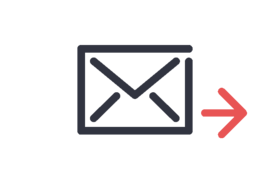
Inbox monitoring
A typical application scenario for JobStart is monitoring incoming mail or invoice processing. Monitoring tasks are set-up in JobRouter for directories linked to multi-function scanners.
-
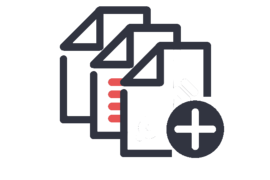
Stack scanning
You can then conveniently scan your inbox as a stack on a multifunction scanner and separate the individual documents from each other either using barcode stickers or a separator page.
-
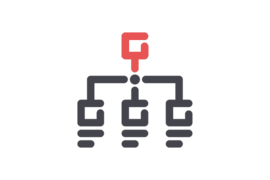
Initiate processes automatically
When the scanned documents land in the directory, JobStart automatically detects this separation and starts a process in JobRouter® for each. The barcode and information about the document (e.g. number of pages) is transferred to JobRouter.
JobStart has the following features
- Monitoring of any number of directories and emails
- Starting processes automatically using files and emails
- Automatic starting of processes by scheduled tasks
- Splitting the file name to gather data
- Bar code recognition and splitting of documents
- Monitoring email accounts (POP 3 and IMAP)
- Extracting email attachments
- Bar code recognition
JobStart has the following features
- Monitoring of any number of directories and emails
- Starting processes automatically using files and emails
- Automatic starting of processes by scheduled tasks
- Splitting the file name to gather data
- Bar code recognition and splitting of documents
- Monitoring email accounts (POP 3 and IMAP)
- Extracting email attachments
- Bar code recognition
