
JobTable Module - JobRouter
Flexible data collection!
The JobTable module allows the integration of subtables into JobRouter processes and forms. Subtables enable the saving of line item level data and the ability to add tables to forms. The content of a subtable can be filled automatically with JobServer when a process is started.
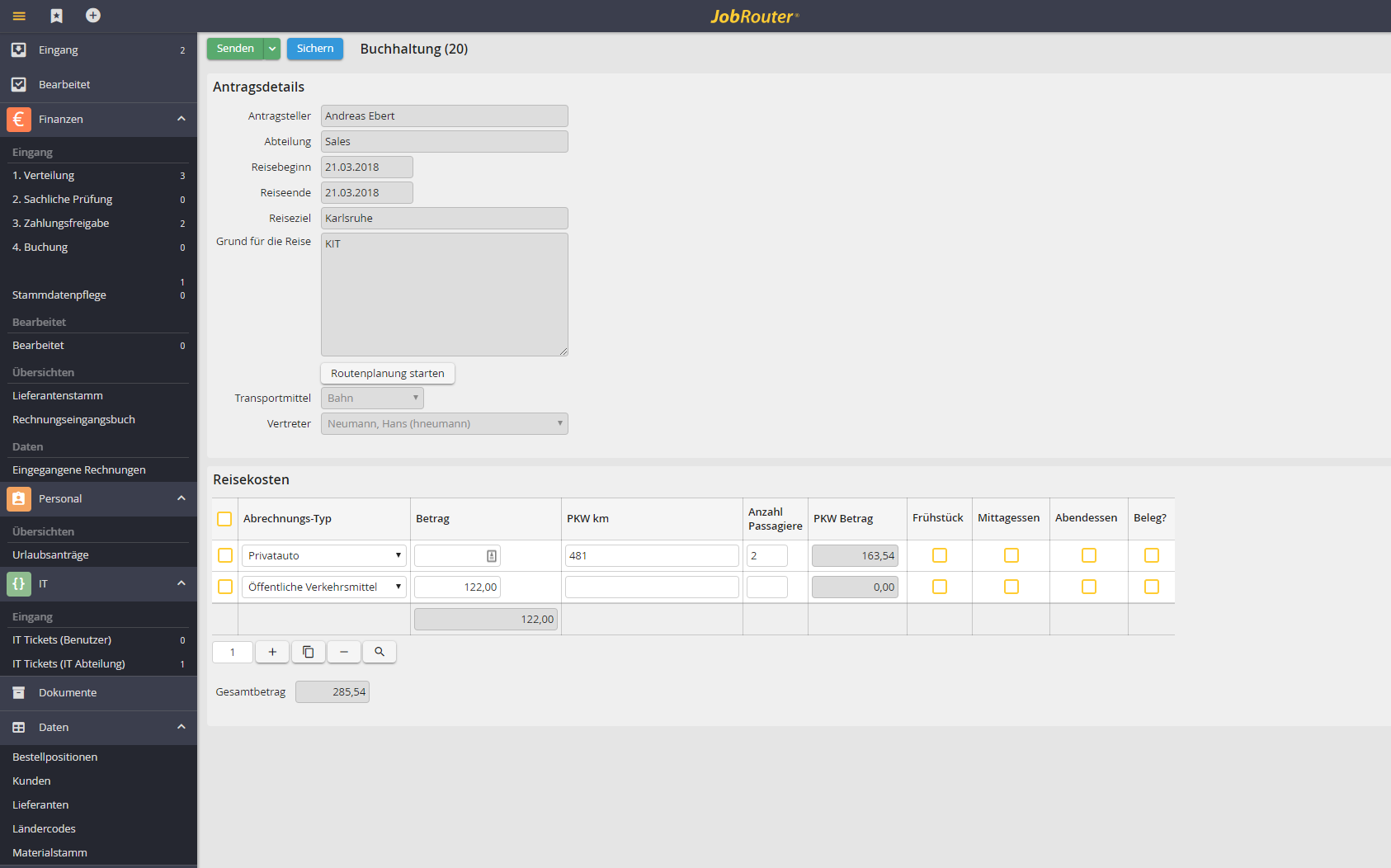
Displaying line item level data in forms
The JobTable module offers subtable views to display data in forms. In those views, you can define which columns of the subtable are displayed and how they are formatted and labeled. All JobRouter form elements can be used for this.
Filtering subtable views
In addition, it is possible to filter the display of a subtable view. This means that only rows that fit the filter criteria will be displayed. In connection with the parallelism in JobRouter, instances can be parallelized using subtables. For every row a new step will be initiated. The assignment to another user or JobFunction can also be done by using subtable data.
Parallel routing with subtables
Process instances can be routed in parallel using subtables. For every row a new step will be initiated. The assignment to another user or JobFunction can also be done using subtable data. It is especially useful that the data can be grouped together according to the assignment (job function or user) in subtables. This means that every user receives only one workflow step, in which all rows are bundled instead of multiple workflow steps.
Typical use cases of JobTable
-
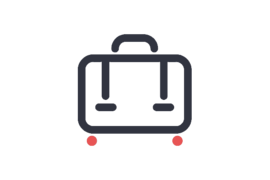
Travel Expense Reports
Any number of items can be entered into the input form of a “travel expense” process. Adding new table rows creates a new item/date for this process in the database.
-
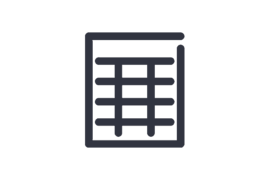
Add subtables
You can use subtables to add and fill in as many rows as needed. Subtables can be used to display line item level details for any process, like a purchase order, goods receipt, or accounts payable process.
JobTable offers the following features
- Any table item can be entered via an input screen
- All JobRouter form elements can be used to define columns, formatting and labeling of a subtable
- Instances can be parallelized using subtable data
- The sub table view can be filtered
- The content of a subtable can be filled automatically with JobServer when a process is started
JobTable offers the following features
- Any table item can be entered via an input screen
- All JobRouter form elements can be used to define columns, formatting and labeling of a subtable
- Instances can be parallelized using subtable data
- The sub table view can be filtered
- The content of a subtable can be filled automatically with JobServer when a process is started
