
JobRouter® JobViewer Module
JobViewer - Simple display of documents
The JobViewer module can be used to display any document attached to a process or archived in JobRouter®.
JobViewer offers a state-of-the-art display-component for documents and files inside the JobRouter Digital Process Automation Platform. The module can be used to display any document that is attached to a process or that has been archived in JobRouter®. The viewer can also be used as a form integration. JobViewer allows you to display files in any browser without having to install the editing program. You don't need to install software such as Microsoft Office or Adobe Acrobat and no further software licenses have to be acquired.
-
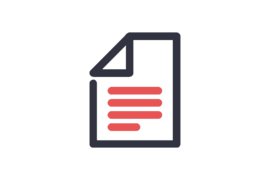
Supports more than 300 file formats
JobViewer displays over 300 file types, including Microsoft Office (doc, docx, xls, xlsx, ppt, pptx), Open Office (odt, sxw, ods, sxc. odp, sxi, odg), images (jpg, bmp, png, gif, tif), Adobe PDF, Auto-CAD and DICOM.
-
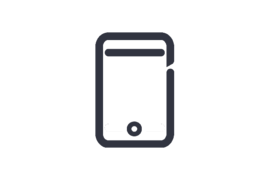
Easy handling in all modern browser environments
JobViewer has been tested on all modern browsers for compatibility. The viewer uses flash as base to display documents.
-
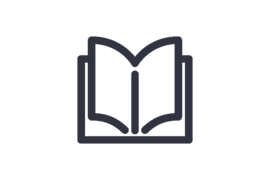
Display of multiple pages
Multiple page documents can be paged or displayed in a thumbnail view. In addition, the viewer allows document rotation as well as continuous zooming. The users can also open documents in full screen anytime.
-
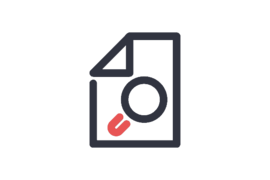
Search function
The integrated search function allows searching within text documents (e.g. Word), making it easy to find information in large documents.
JobViewer offers the following features:
- Fullscreen display
- Zoom
- Continuous zoom
- Rotating documents
- Displaying more than 300 file types
- Search function
JobViewer offers the following features:
- Fullscreen display
- Zoom
- Continuous zoom
- Rotating documents
- Displaying more than 300 file types
- Search function
It is not necessary to install Microsoft Office, AutoCAD or Adobe software
Documents are displayed entirely by the JobViewer module. No software products such as Microsoft Office or Adobe Acrobat etc. has to be installed. Also, no additional software licenses have to be acquired for the display of documents.
