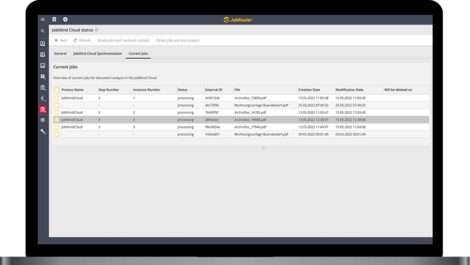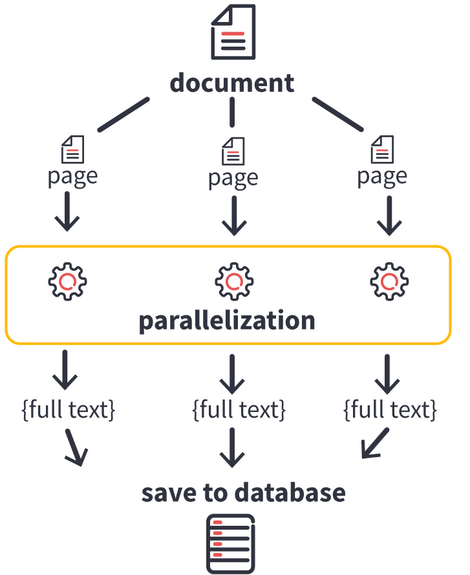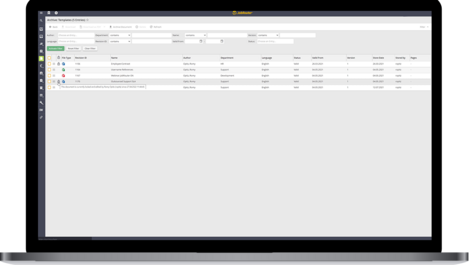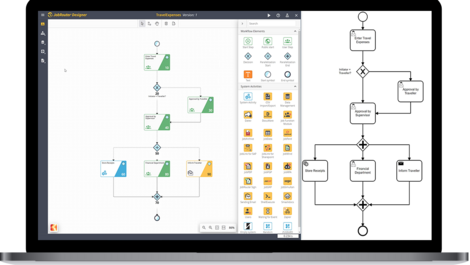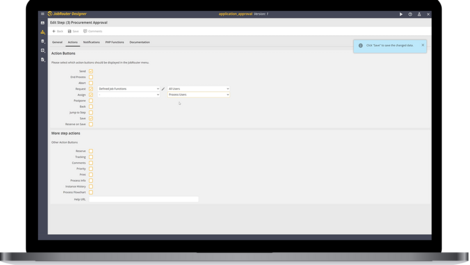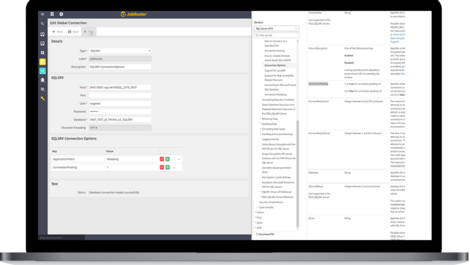Release 2022.2 (STS)
Rebranding and many small improvements
- Last updated
- Reading time
- Author Romy Opitz
- Category Company news
With the second release this year, we are rolling out JobRouter's brand new logo completely in the platform. For this purpose, the standard color scheme will be adapted. Customers with their own branding will benefit from the new way of displaying the logo and have the possibility to adapt the color of the logo to the environment.
You will also benefit from many new functions in this release that enhance existing modules such as JobMind Cloud and JobArchive. New enhancements also await you in process creation.
The most important new features at a glance
JobMind Cloud Monitoring
JobMind Cloud is getting an enhancement in the area of monitoring that will make administrators' daily work easier. A new overview is available via the module configuration. This displays the status of the JobMind Cloud service and provides detailed information about the master data as well as ongoing analysis jobs. At the same time, the configuration interface for JobMind has been streamlined and tidied up.
Header enhancements for JobMind Cloud
In addition, four more header-level fields are available in the JobMind Cloud system activity with JobRouter® 2022.2:
- Cost center
- Job number
- Project number
- Customer number
JobMind Cloud Monitoring
JobMind Cloud is getting an enhancement in the area of monitoring that will make administrators' daily work easier. A new overview is available via the module configuration. This displays the status of the JobMind Cloud service and provides detailed information about the master data as well as ongoing analysis jobs. At the same time, the configuration interface for JobMind has been streamlined and tidied up.
Header enhancements for JobMind Cloud
In addition, four more header-level fields are available in the JobMind Cloud system activity with JobRouter® 2022.2:
- Cost center
- Job number
- Project number
- Customer number
Parallelized full text creation in JobArchive
When you introduce JobArchive for the first time or move an old archive to JobArchive, there are usually many documents to be created in full text. Depending on the size of the archive, creating the full text can take several weeks to months. From JobRouter® 2022.2 onwards, several processor cores can be used for the creation of the full text, thus massively reducing the duration.
Parallelized full text creation in JobArchive
When you introduce JobArchive for the first time or move an old archive to JobArchive, there are usually many documents to be created in full text. Depending on the size of the archive, creating the full text can take several weeks to months. From JobRouter® 2022.2 onwards, several processor cores can be used for the creation of the full text, thus massively reducing the duration.
Lock status of documents in archive views
From now on, a small visual aid in the archive views shows whether a document is being processed. In the archive view configuration, a new column is available as an additional system field that you can add to any archive view. Users will then see a small lock in this column when a document is locked.
Lock status of documents in archive views
From now on, a small visual aid in the archive views shows whether a document is being processed. In the archive view configuration, a new column is available as an additional system field that you can add to any archive view. Users will then see a small lock in this column when a document is locked.
BPMN import directly in the platform
A function that for a long time was only available via the JobRouter website finds its way into the product. In addition to XML files and process ZIP archives, it will also be possible in future to enter BPMN files directly during process import. The conversion into a JobRouter® process then takes place directly after the input.
BPMN import directly in the platform
A function that for a long time was only available via the JobRouter website finds its way into the product. In addition to XML files and process ZIP archives, it will also be possible in future to enter BPMN files directly during process import. The conversion into a JobRouter® process then takes place directly after the input.
More flexibility in queries and assignments
Queries and assignments are step actions that you can activate at each user step. With JobRouter® 2022.2, this much-used feature gets an upgrade. Separate recipient groups can be defined for the two step actions. In addition, you can use selection lists and database queries to specify the recipient groups for the specific application.
More flexibility in queries and assignments
Queries and assignments are step actions that you can activate at each user step. With JobRouter® 2022.2, this much-used feature gets an upgrade. Separate recipient groups can be defined for the two step actions. In addition, you can use selection lists and database queries to specify the recipient groups for the specific application.
SQLSRV connection options
Global and process-specific database connections to external data sources enrich every application in JobRouter®. If the data source is connected by means of SQLSRV, you can parameterize the established connection in future. To do this, simply expand the database connection configured in JobRouter® using Microsoft-specific parameters. For example, you can add a parameter to connections that have to map a purely read access. This speeds up database queries.
SQLSRV connection options
Global and process-specific database connections to external data sources enrich every application in JobRouter®. If the data source is connected by means of SQLSRV, you can parameterize the established connection in future. To do this, simply expand the database connection configured in JobRouter® using Microsoft-specific parameters. For example, you can add a parameter to connections that have to map a purely read access. This speeds up database queries.
Webinar Recording