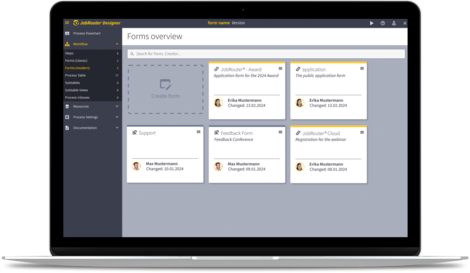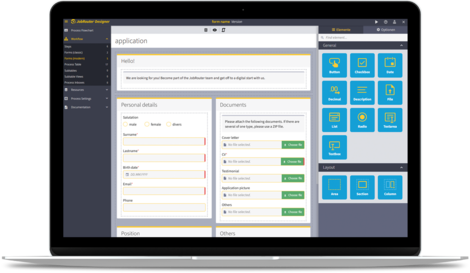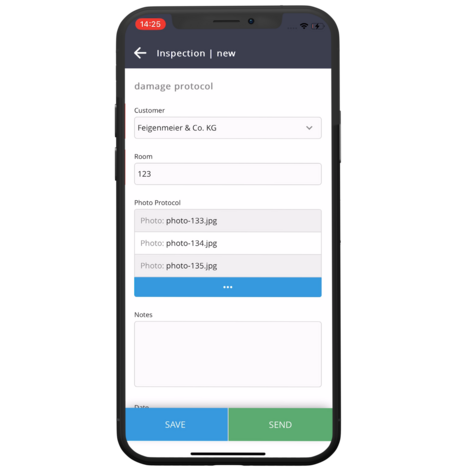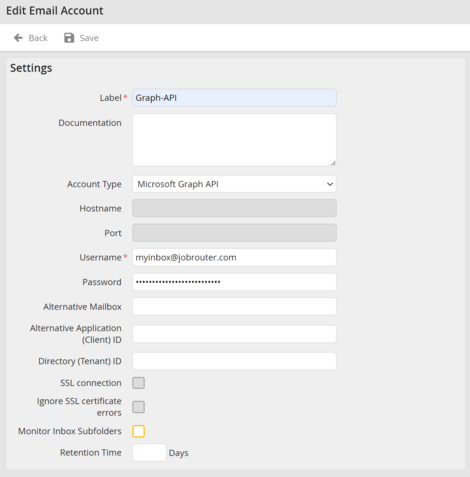Release 2024.1 (LTS)
Improved user-friendliness thanks to a more intuitive operation
- Last updated
- Reading time
- Category Company news
The new features of Release 2024.1 make JobRouter® even more user-friendly. The forms themselves as well as the form designer have been revised and are now available with a new look and feel. From now on, public start steps, such as forms on the intranet or on your own website, can be designed intuitively and quickly with the new form designer. The Git integration has been expanded to include a central configuration and overview, which simplifies administration. A new integration for OpenAI makes it possible to supplement JobRouter® workflows with the use of artificial intelligence.
This is a YouTube video. When you play this video you agree to the privacy & terms of Google and you also agree to our privacy policy.
The new features in Release 2024.1 make JobRouter® even more user-friendly.
The most important new features at a glance
Modern forms for public start steps
The new forms overview provides additional information, quick access to the relevant configuration options and a search function.
With the new form designer, forms can be designed intuitively and efficiently using drag & drop. The most frequently used form elements such as text fields, checkboxes and lists are already available for these forms. Application, contact or registration forms, for example, can be created quickly and easily. Helpful functions, such as the automatic generation of IDs and identifiers, make forms even easier to design. The radio group as a new dialog element simplifies the creation of selection groups. The forms are responsive, i.e. their size and appearance adapt to the respective end device. Using the integrated simulation options, the appearance and behavior of your form can already be tested during development on different end devices in the form designer.
Modern forms for public start steps
The new forms overview provides additional information, quick access to the relevant configuration options and a search function.
With the new form designer, forms can be designed intuitively and efficiently using drag & drop. The most frequently used form elements such as text fields, checkboxes and lists are already available for these forms. Application, contact or registration forms, for example, can be created quickly and easily. Helpful functions, such as the automatic generation of IDs and identifiers, make forms even easier to design. The radio group as a new dialog element simplifies the creation of selection groups. The forms are responsive, i.e. their size and appearance adapt to the respective end device. Using the integrated simulation options, the appearance and behavior of your form can already be tested during development on different end devices in the form designer.
Further development of the Git integration
The Git integration published with release 2023.1 has been expanded by administrative elements. In addition to the centralized management of Git connections, all links between processes and Git repositories can now be controlled and monitored across all processes. Thereby the search for which processes are linked to which Git repositories becomes obsolete. In addition to "Github", the Git providers "Gitlab" and "Azure DevOps Services" can now also be selected as Git connections.
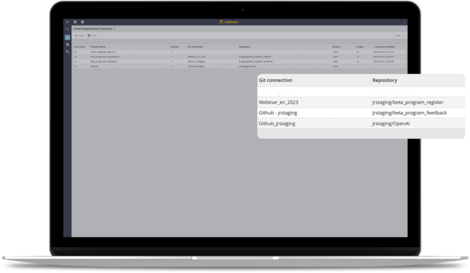
Further development of the Git integration
The Git integration published with release 2023.1 has been expanded by administrative elements. In addition to the centralized management of Git connections, all links between processes and Git repositories can now be controlled and monitored across all processes. Thereby the search for which processes are linked to which Git repositories becomes obsolete. In addition to "Github", the Git providers "Gitlab" and "Azure DevOps Services" can now also be selected as Git connections.
Multi-upload of photos in the JobRouter® app
Processes such as a construction site inspection or accident recording for a vehicle may require the upload of several previously captured photos in one step. The new release makes capturing positions using sub-tables even faster and more convenient, as several photos can be selected from the gallery at once and uploaded to the sub-table.
Multi-upload of photos in the JobRouter® app
Processes such as a construction site inspection or accident recording for a vehicle may require the upload of several previously captured photos in one step. The new release makes capturing positions using sub-tables even faster and more convenient, as several photos can be selected from the gallery at once and uploaded to the sub-table.
JobStart - Graph support for emails
Microsoft M365 is used in almost every company. Graph API operates in the background of Microsoft's online services. This offers many new possibilities also for email inboxes. In addition to the established standards of IMAP and POP3, M365 also allows emails to be retrieved via Graph API. Mailbox monitoring for emails is now available for JobStart to start processes based on incoming emails.
JobStart - Graph support for emails
Microsoft M365 is used in almost every company. Graph API operates in the background of Microsoft's online services. This offers many new possibilities also for email inboxes. In addition to the established standards of IMAP and POP3, M365 also allows emails to be retrieved via Graph API. Mailbox monitoring for emails is now available for JobStart to start processes based on incoming emails.
System activity for OpenAI
The OpenAI API makes it possible to integrate highly developed AI models into business processes. Thanks to the new system activity, AI prompts are now also available in workflows. For example, to analyze data or generate, complete and edit texts. Integration is easy: with an OpenAI account, artificial intelligence can be used in any process.

System activity for OpenAI
The OpenAI API makes it possible to integrate highly developed AI models into business processes. Thanks to the new system activity, AI prompts are now also available in workflows. For example, to analyze data or generate, complete and edit texts. Integration is easy: with an OpenAI account, artificial intelligence can be used in any process.
Webinar Recording