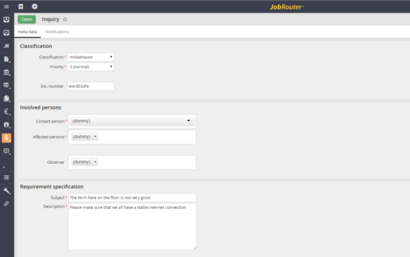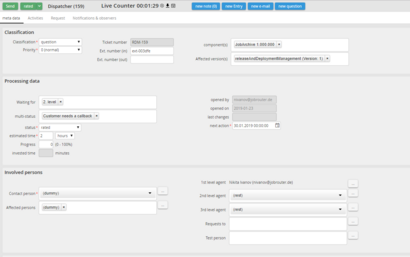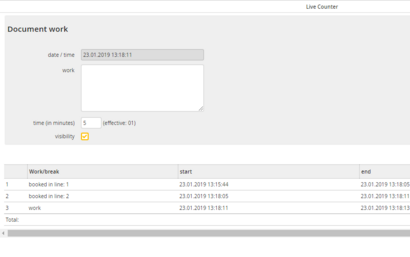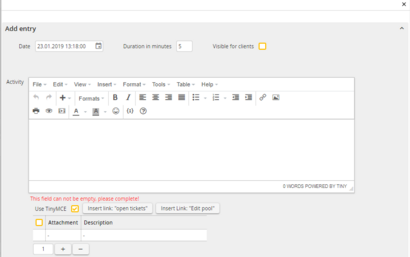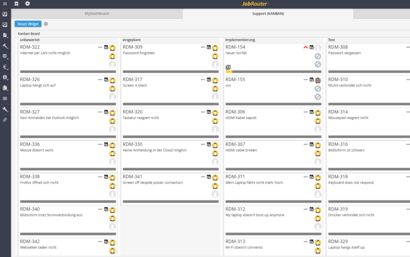Use Case Example
Ticket system - digital control of support requests
Supply and demand form the basis of business performance. If demand is high, business is good. Sounds obvious, but if inquiries in the form of requests, feedback or complaints are not processed effectively and business processes are not adapted flexibly and promptly to market changes, frustration and poor ratings can be the result. These damage the company's offerings in the long term. A digital ticket system provides a remedy.
Collecting requests from customers, partners and suppliers in an e-mail inbox is often not enough to process tickets professionally. Often, different data and information is needed that must be manually retrieved from CRM and ERP systems and exchanged by e-mail or telephone without appropriate automation. This can result in employees sending requests multiple times or performing actions twice. A helpdesk system can help prioritize and correctly assign requests and ensure more transparency about the process flow. This increases satisfaction on all sides, both internally and externally.
What is helpdesk software / helpdesk system?
Helpdesk software or a helpdesk system is a common term for a ticket system that combines the processing of customer, partner and supplier requests. Ideally, software is used for this purpose, but it does not have to be. Often, the helpdesk term simply describes the process of distributing requests to the appropriate individuals who should respond to them.
JobRouter® - much more than a helpdesk system
The JobRouter® digital automation platform streamlines IT service order processing. Whether it's a new request, a change, the reporting of an error or just a simple inquiry, you can map all scenarios with a JobRouter® ticket process and work with it as if it were helpdesk software.
You initiate the processing of requests by the support team either by e-mail or by means of a JobRouter® start step. JobRouter® has a monitoring system that provides live information about the current status of the request as well as information about the processor and previous interactions. In addition, the platform automatically informs the requester of any changes or progress. The fact that communication on a case is logged in full minimizes inquiries - while at the same time increasing transparency over all.
JobRouter® ticket system features:
- Record & accurately bill work hours using live counters
- Assign responsibilities & track progress
- Automatic ticket notification for changes
- Text templates for standardized responses and procedures
- Automatic logging with viewing option
- Very easy creation of additional data fields possible
- Reports with statistical analysis possible
- Filter options for processing, processing quality, and duration
- Public start step for ticket processes possible (without account)
- Automatic assignment of e-mails to tickets (ticket number)
- Integrated escalations in case of timeout
- Prioritization of unimportant and important tickets possible
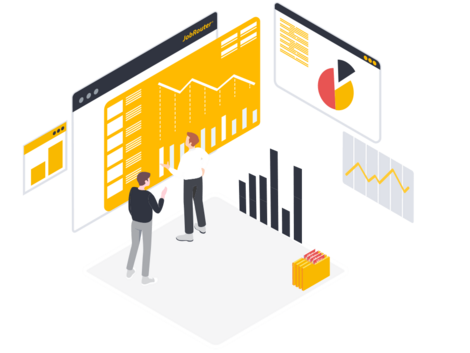
JobRouter® ticket system features:
- Record & accurately bill work hours using live counters
- Assign responsibilities & track progress
- Automatic ticket notification for changes
- Text templates for standardized responses and procedures
- Automatic logging with viewing option
- Very easy creation of additional data fields possible
- Reports with statistical analysis possible
- Filter options for processing, processing quality, and duration
- Public start step for ticket processes possible (without account)
- Automatic assignment of e-mails to tickets (ticket number)
- Integrated escalations in case of timeout
- Prioritization of unimportant and important tickets possible
Example processes of a digital ticket system
Entering requests
When you enter a ticket, you can include the following information: Classification, priority as well as an external (ticket) number. Furthermore, you have the possibility to select all involved persons (contact person, affected person or observer).
Control requests
The dispatcher controls and distributes the requests. He or she can also set a prioritization or store a request description.
Track time
You can store a "live counter" in the header of the ticket process. This allows you to record the time spent to the second. This facilitates billing and increases transparency.
Communicate in different ways
You can communicate flexibly with all parties involved in the process by e-mail, as a query, or by means of a simple entry. Easily change the communication channel as needed.
Keep track of requests
With the help of a Kanban board, you can move requests to a new status using drag-and-drop. This gives you, for example as a department manager, a simple overview of how many requests are new, unprocessed, or already completed.
Benefits
Advantages of a ticket system
- Security and transparency regarding the progress of requests (agents, status)
- Facilitated exchange of information
- Transparency through communication protocol
- Improved management view (all open requests, activities performed)
- No user limitation on process level
- Optimized billing through tracking
- No follow-up costs