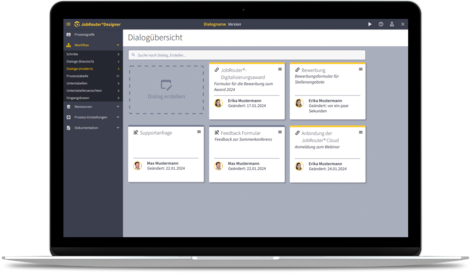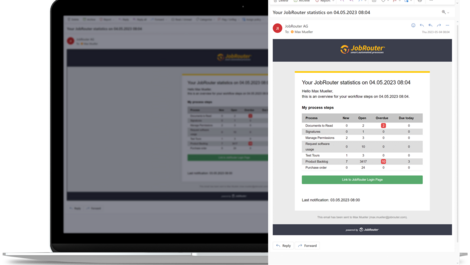Release 2024.2 (STS)
Modern forms for all user steps and extended process functions
- Last updated
- Reading time
- Author Stefan Weimann
With the second release this year, all user steps of a process can now be designed with the new form designer. In addition, Release 2024.2 (STS) will excite process designers with many functional enhancements for creating and linking processes.
The most important new features at a glance
Modern forms now available for all user steps
Following the introduction of modern forms for public start steps with Release 2024.1 (LTS), those are now being extended to all user steps with the new release. In addition, further JavaScript API functions are supported, bringing the functional scope of the JavaScript API closer to that of the classic forms. Process designers can now equip all user steps of a process with a modern form. To minimise incorrect entries by users, entries in text and decimal fields can now be checked for minimum and maximum length and size. If the validation fails, the user receives an error message below the input field. This allows the user to see immediately how to correct the input.
Modern forms now available for all user steps
Following the introduction of modern forms for public start steps with Release 2024.1 (LTS), those are now being extended to all user steps with the new release. In addition, further JavaScript API functions are supported, bringing the functional scope of the JavaScript API closer to that of the classic forms. Process designers can now equip all user steps of a process with a modern form. To minimise incorrect entries by users, entries in text and decimal fields can now be checked for minimum and maximum length and size. If the validation fails, the user receives an error message below the input field. This allows the user to see immediately how to correct the input.
Many functional enhancements for creating and linking processes
With Release 2024.2 (STS), process designers can look forward to numerous functional enhancements that make creating and linking processes even easier.
A system activity can be used to automatically start other processes in the same JobRouter® installation. This allows process designers to create new processes according to the low-code principle. Complex SQL statements, PHP scripts and JobStart configurations are no longer necessary. For example, if new bank details are identified in the invoice verification process, this can trigger a master data maintenance process even before the process is completed.
JobMind Cloud analyses whether the master data provided is qualitatively suitable for searching for the vendor and customer number. The suitability is displayed in the JobMind Cloud status overview independently of the actual search. The step overview shows a concise view of which steps were required when searching for vendor or customer numbers.
The Git integration has been further expanded and now supports dynamic branch names. This means that a version of a JobRouter® process can be assigned to a specific branch and the code will be versioned accordingly.
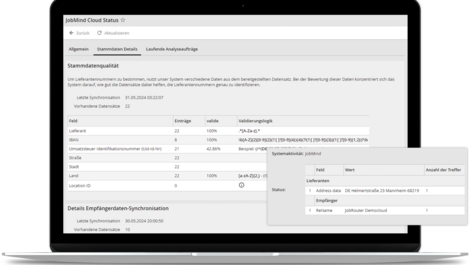

Many functional enhancements for creating and linking processes
With Release 2024.2 (STS), process designers can look forward to numerous functional enhancements that make creating and linking processes even easier.
A system activity can be used to automatically start other processes in the same JobRouter® installation. This allows process designers to create new processes according to the low-code principle. Complex SQL statements, PHP scripts and JobStart configurations are no longer necessary. For example, if new bank details are identified in the invoice verification process, this can trigger a master data maintenance process even before the process is completed.
JobMind Cloud analyses whether the master data provided is qualitatively suitable for searching for the vendor and customer number. The suitability is displayed in the JobMind Cloud status overview independently of the actual search. The step overview shows a concise view of which steps were required when searching for vendor or customer numbers.
The Git integration has been further expanded and now supports dynamic branch names. This means that a version of a JobRouter® process can be assigned to a specific branch and the code will be versioned accordingly.
Sending emails from system activities in JobRouter® layout
The new layout for emails is based on the MJML format. This means that the emails are responsive and are optimally displayed in common email clients and mobile devices. With Release 2024.2, emails from system activities can also be sent in the JobRouter® layout. These are visually appealing and designed in the JobRouter colour scheme. If the new layout is not desired because the emails have already been designed in HTML by the process designers themselves, its application can be deactivated individually for specific emails.
Sending emails from system activities in JobRouter® layout
The new layout for emails is based on the MJML format. This means that the emails are responsive and are optimally displayed in common email clients and mobile devices. With Release 2024.2, emails from system activities can also be sent in the JobRouter® layout. These are visually appealing and designed in the JobRouter colour scheme. If the new layout is not desired because the emails have already been designed in HTML by the process designers themselves, its application can be deactivated individually for specific emails.