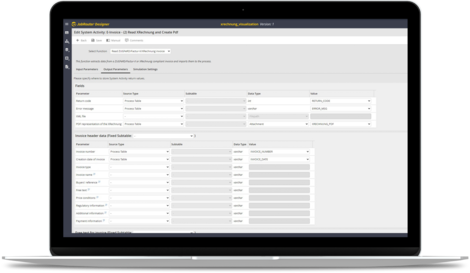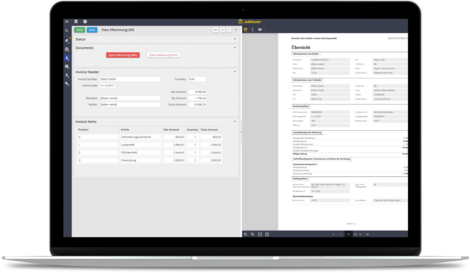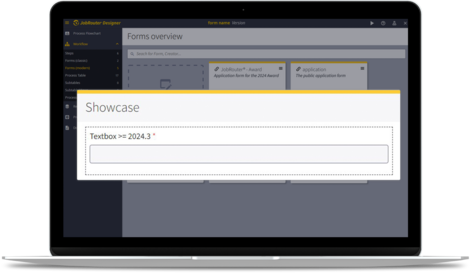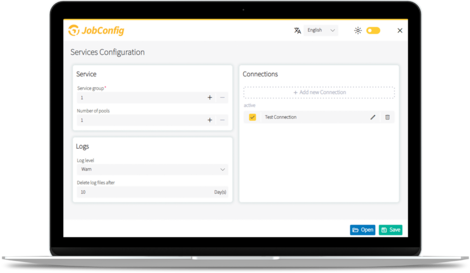Release 2024.3 (STS)
Visualize XRechnung as a PDF file
- Last updated
- Reading time
- Author Romy Opitz
With Release 2024.3, the structured electronic invoice data of an XRechnung can be visualized as a PDF file. In addition, the functions of the modern forms have been expanded and the user interface optimized. JobFeRD becomes JobRouter E-Invoice with the proven range of functions. The Google OAuth authentication process makes importing emails from Google Workspace even more secure. The service configurator boasts a new user interface and command line interface.
The most important new features at a glance
Visualize electronic invoice data of the XRechnung as a PDF file
Invoices in XRechnung format can be processed digitally with JobRouter®, but until now they were difficult for users to read. Release 2024.3 changes this, as the structured electronic invoice data can now also be visualized as a PDF file. Process designers can configure the additional output parameter in the system activity, which generates a PDF file from the XML format. This can be archived together with the original XML file. Users can display the PDF file in the viewer integration.
Visualize electronic invoice data of the XRechnung as a PDF file
Invoices in XRechnung format can be processed digitally with JobRouter®, but until now they were difficult for users to read. Release 2024.3 changes this, as the structured electronic invoice data can now also be visualized as a PDF file. Process designers can configure the additional output parameter in the system activity, which generates a PDF file from the XML format. This can be archived together with the original XML file. Users can display the PDF file in the viewer integration.
New name, same content: JobFeRD becomes JobRouter E-Invoice
JobFeRD becomes JobRouter E-Invoice. The system activity supports the ZUGFeRD and XRechnung standards as usual. Users and process designers do not need to make any adjustments.

New name, same content: JobFeRD becomes JobRouter E-Invoice
JobFeRD becomes JobRouter E-Invoice. The system activity supports the ZUGFeRD and XRechnung standards as usual. Users and process designers do not need to make any adjustments.
Modern forms with enhanced features and improved user interface
Since release 2024.2 (STS), the modern forms have been available for all user steps. With the current release, process designers in particular can now look forward to additional functions. New process table fields can be created directly via the element configuration, which simplifies form design. The implementation of further JavaScript API functions, e.g. for dialog functions, brings full support of the JS API for modern dialogs closer. MIN/MAX values can be configured for the date element. This ensures that users can only select a valid date within the minimum and maximum values entered.
The user interface of the modern forms has been optimized through user feedback to make the user experience even more pleasant. The mandatory field marking has been simplified by adding an asterisk to the label and a new spinner has been developed when waiting for data. The number element is now independent and enables specific validation with regard to minimum and maximum values and the display of larger numbers by using thousands separators.
Modern forms with enhanced features and improved user interface
Since release 2024.2 (STS), the modern forms have been available for all user steps. With the current release, process designers in particular can now look forward to additional functions. New process table fields can be created directly via the element configuration, which simplifies form design. The implementation of further JavaScript API functions, e.g. for dialog functions, brings full support of the JS API for modern dialogs closer. MIN/MAX values can be configured for the date element. This ensures that users can only select a valid date within the minimum and maximum values entered.
The user interface of the modern forms has been optimized through user feedback to make the user experience even more pleasant. The mandatory field marking has been simplified by adding an asterisk to the label and a new spinner has been developed when waiting for data. The number element is now independent and enables specific validation with regard to minimum and maximum values and the display of larger numbers by using thousands separators.
More security when importing emails from Google Workspace
Administrators will be able to use Google OAuth as an additional authentication method in the JobStart module in future. Companies that use Google for their email communication can use it to import emails from Google Workspace via the JobStart module. For example, an invoice mailbox can be monitored and an invoice receipt process can be started for each incoming invoice. A secure alternative for all those who previously used the standard procedure with user and password, as Google will no longer support this from September 2024.
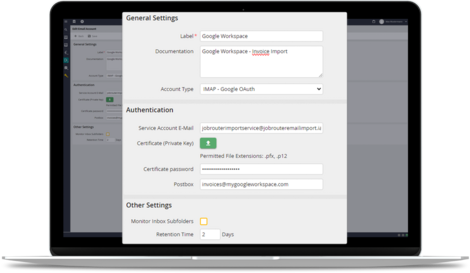
More security when importing emails from Google Workspace
Administrators will be able to use Google OAuth as an additional authentication method in the JobStart module in future. Companies that use Google for their email communication can use it to import emails from Google Workspace via the JobStart module. For example, an invoice mailbox can be monitored and an invoice receipt process can be started for each incoming invoice. A secure alternative for all those who previously used the standard procedure with user and password, as Google will no longer support this from September 2024.
Service configurator with new user interface and command line interface
With the service configurator, administrators connect JobRouter® services and database during installation. They can look forward to a new user interface. A command line interface allows, for example, the database connection to be configured more quickly via the command line.
Service configurator with new user interface and command line interface
With the service configurator, administrators connect JobRouter® services and database during installation. They can look forward to a new user interface. A command line interface allows, for example, the database connection to be configured more quickly via the command line.