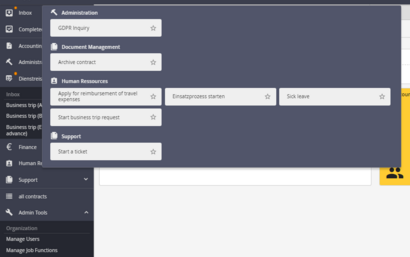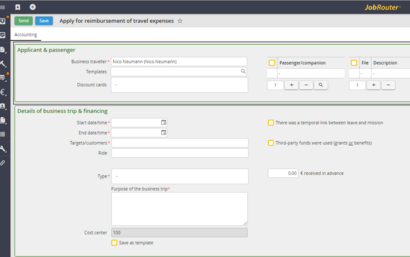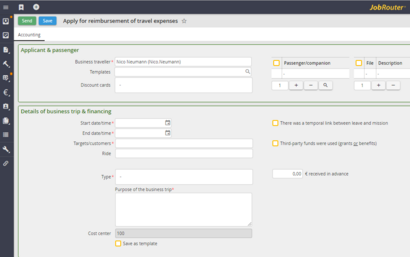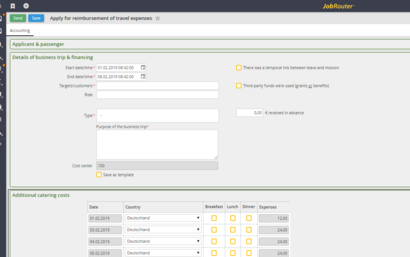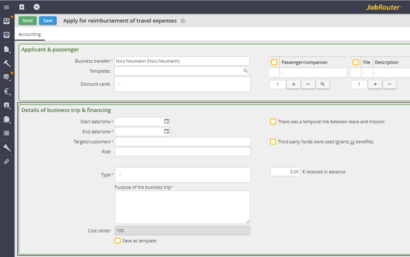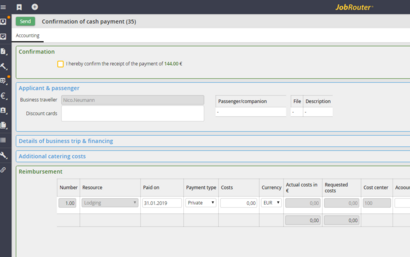Use Case Scenario
Digital travel expense report: submit expenses digitally, manage them and track them at any time
Next to the business trip request, the travel expense report is one of the most time-consuming processes for employees and the accounting department. Many details and pieces of information have to be compiled and made available to the company in a comprehensible way. This includes receipts, invoices, arrival and departure dates, accommodations and meal expenses, as well as location- and time-dependent expense calculations. Many companies resort to forms or templates for travel expense reporting to capture all of this information. However, these are often not successful because underlying and related processes are not well defined or optimized. As a result, questions continue to pile up, long processing times arise, and errors occur. The effort for the employees and administration still remains high.
The JobRouter® digitization platform brings more convenience, clarity, and transparency to expense and travel accounting with digital travel expense reporting. The platform bundles all information and makes it available to all participants company-wide in an optimized, customized workflow. Invoices as well as receipts can be captured digitally, managed in real-time and processed within the process, while the business process automatically reminds of missing information and continues.
Challenges with paper-based travel expense reports
- Time-consuming, error-prone, manual work for employees and administration
- Longer processing cycles drive up costs due to longer review times and postings
- Increased error rate and queries from requesters
- Clear processes, guidelines or templates are often missing or not found/observed
- Lack of overview for large business trips with many travel expense reports
- Paper-based receipts are lost, not sent along or archived incorrectly
- Unclear approval processes and status of processing
- Audits take longer because mountains of files have to be checked
Digital travel expense report with JobRouter®.
The digital travel expense report or expense report is the perfect complement to the digital business trip application and enables comprehensive and transparent processing of all business-related trips. With the JobRouter® digitization platform, you can map many processes for digital travel management according to your company's policies and processes – automated and integrated. No more information silos.
Functions of the digital travel expense report with JobRouter®.
- Manual entry of information by form, default or as a transfer from an existing business trip request
- Country-dependent, automated calculation of expenses for absent days
- Submission of analog or digital receipts
- Cost splitting as desired (different cost centers)
- Indication of additionally entertained persons
- Reporting of tips
- Retroactive currency conversion on the paid day
- Mileage allowances for private cars
- Selection of the desired payment method
Digitize travel and expense reporting with JobRouter® process automation - sample processes
Start Travel Expense Report
Start the process "Request travel expense reimbursement" using the JobRouter® menu to process your travel expense report or activate the automatic travel expense report by checking a checkbox in the digital business trip request. In this case, the travel expense report will be triggered at the end of the business trip and you will be reminded to submit your report.
Fill in Travel Expense Report
If you create a new expense report, you now have the option of entering all data again or selecting a template from your completed travel expense reports. This way you can reduce the processing time even more.
Enter information about your Business Trip
You enter the start and end time of the trip, as well as the type of accommodation, any transfer funds required, any advance payments made, and fellow travelers. Optionally, you can also assign your business trip to a cost center or split the costs between several cost centers.
Manage additional meal expenses
If you were on the road for more than eight hours for a business trip, you can then manage your meal expenses. For each day, it is possible to define a country and specify the meals that you received free of charge (e.g. breakfast in a hotel) or for which you paid expenses (e.g. a business lunch).
JobRouter® automatically calculates the per diems incurred and even converts foreign currencies. If necessary, these are offset against advance payments by the company.
Travel Expense Report Approvals
Once you have entered all the data and attached the necessary receipts, the HR department is assigned a processing step. The integrated rights and role management also allows you to define managers and request further approvals, depending on the amount to be reimbursed. This creates security and transparency over the task workflow and the insight into personal data.
Conclude Travel Expense Report
Once all managers have approved the travel expense report, payment can be initiated. The remaining amount is finally paid out by the accounting department in the desired form (cash, bank transfer, offsetting). You will then receive a confirmation step and can complete the process.
Benefits
Digitize travel expense reports
- Access at any time and from any device
- Clear dashboard for travel management
- Upload receipts digitally or photograph them using a smartphone
- Automatically calculate totals and expenses
- Convert currencies automatically
- Fill in travel expense report by form or template
- Integrated rights and role management controls approval processes
- Process status can be viewed at any time
- Faster expense reimbursement
- Faster settlement
- Optimized communication in case of queries or errors
- Reduced paper piles
- Reduced costs due to time savings
Digitize your business travel
- Use Case

Digital business travel request
Digitize business travel requests for more transparency and traceability in travel management.
- Use Case

Digital Travel Management
From business trip request to expense report - all in one solution