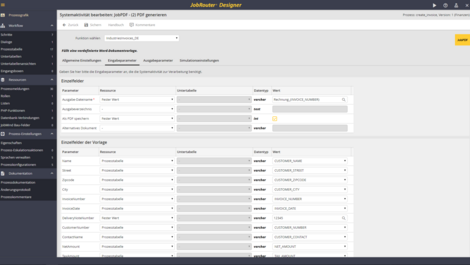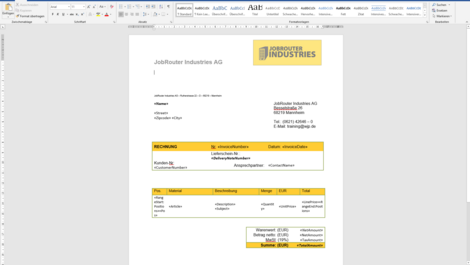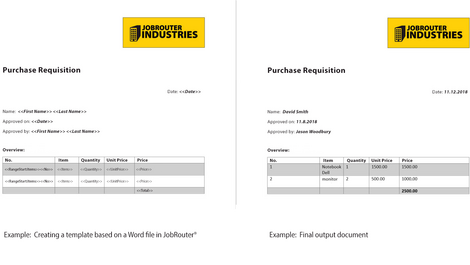JobRouter - JobPDF Module
Simple handling PDF files
In many processes there are places where it is necessary to work with PDF documents. Projects often require that documents and records be created from process data and further processed in workflows. These tasks are accomplished with the JobPDF module.
The module uses XML templates to create attractive, individual PDF files and reads files or forms and fills them with process data. Another new feature is the simple creation of PDF files based on Word templates. A document can be easily created within minutes using the mail merge feature in Word. There is no need for time-consuming training in XML. The document is immediately visible and allows direct editing of the document design.
Typical use scenarios
-
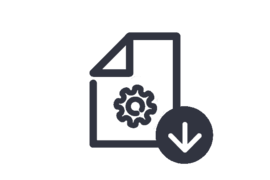
Any kind of request
You can work on any kind of request via the JobRouter platform:. The process fills out the application form automatically and archives it immediately, e.g. in a leave request.
-
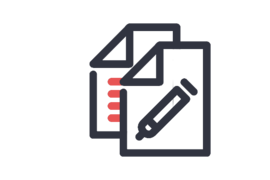
Create outgoing documents
Other common scenarios include the creation of outgoing documents, such as invoices and delivery notes or process protocols, as well as filling out contracts or standard forms.
-
Add process data to documents
It is also possible to pull blocks or lines of finished text from process data and insert them into correspondences.
HR administration
-
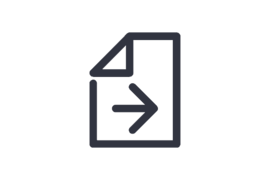
Register employees
For the "Registration of new employees" a registration document is created by JobPDF and sent to the new employee by email.
-
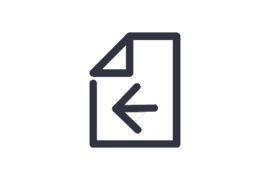
Store information
After it is completed by the employee and signed, it is sent back by mail as a paper document, that can be scanned and archived digitally with the process.
JobPDF features and functions
Reading and filling out PDF forms
JobPDF makes it possible to fill out existing PDF forms on the basis of process data. In the system activity, you can simply link the form fields with the workflow data. It is also possible to import electronically completed forms and use their contents in the process by linking the form fields with workflow fields.
Separating PDF files
To process PDF files, there are system activity functions for separating PDF files. Based on the process data, the files can be split at any point, entered in a sub-table, or saved in a directory.
Reading and filling out PDF forms
JobPDF makes it possible to fill out existing PDF forms on the basis of process data. In the system activity, you can simply link the form fields with the workflow data. It is also possible to import electronically completed forms and use their contents in the process by linking the form fields with workflow fields.
Separating PDF files
To process PDF files, there are system activity functions for separating PDF files. Based on the process data, the files can be split at any point, entered in a sub-table, or saved in a directory.
Generating PDF files from Word templates
You can create any number of PDF document templates in JobRouter processes - based on Microsoft® Word files. The use of the mail merge function in Word makes it easy and simple to create, design and edit these templates.
Document output as a Word or PDF file
The results can be output either as a Word file or as a converted PDF file. This is all handled in JobPDF. There is no need to have MS® Office or Word installed on the server.
Connecting template and process
The created templates are uploaded to the JobRouter® Process Designer and are directly linked to a process and a version. This ensures that the correct template remains assigned to the process after an export and import or during the transfer of an entire workflow using JobSync.
As soon as a template is selected in JobPDF, all mail merge elements appear as input parameters that can be linked to process or subtable fields. As an alternative, they can be dynamically filled with a fixed value or entire tables. Images can also be inserted into the template.
Generating PDF files from Word templates
You can create any number of PDF document templates in JobRouter processes - based on Microsoft® Word files. The use of the mail merge function in Word makes it easy and simple to create, design and edit these templates.
Document output as a Word or PDF file
The results can be output either as a Word file or as a converted PDF file. This is all handled in JobPDF. There is no need to have MS® Office or Word installed on the server.
Connecting template and process
The created templates are uploaded to the JobRouter® Process Designer and are directly linked to a process and a version. This ensures that the correct template remains assigned to the process after an export and import or during the transfer of an entire workflow using JobSync.
As soon as a template is selected in JobPDF, all mail merge elements appear as input parameters that can be linked to process or subtable fields. As an alternative, they can be dynamically filled with a fixed value or entire tables. Images can also be inserted into the template.
Integration of the instance history for workflow protocols
A special function in the JobPDF module is the automatic integration of the activity history. This allows a table to be inserted into the Word file at any point within the process flow. The activity history contains the details of all processed steps for that process instance, including status, processing agent, and input and output times. With this feature, JobPDF can summarize a workflow process as a log and display it in the user's corporate design.
JobPDF offers the following features
- Unattended creation of documents in JobRouter Processes
- Auto-fill any number of Word documents
- Easy creation of templates with mail merge features
- Output of a Word file as PDF file
- Dynamic completion of tables
- Dynamically integrate texts and images
- Integration of Instance History
- Easy integration into existing Processes
- Defining any number of templates
- Use of company stationery as an image or PDF file
JobPDF offers the following features
- Unattended creation of documents in JobRouter Processes
- Auto-fill any number of Word documents
- Easy creation of templates with mail merge features
- Output of a Word file as PDF file
- Dynamic completion of tables
- Dynamically integrate texts and images
- Integration of Instance History
- Easy integration into existing Processes
- Defining any number of templates
- Use of company stationery as an image or PDF file