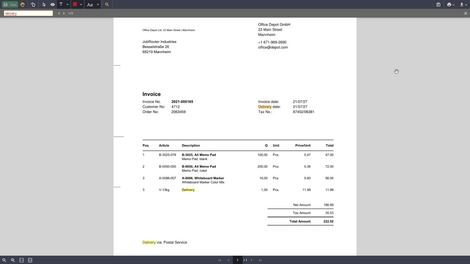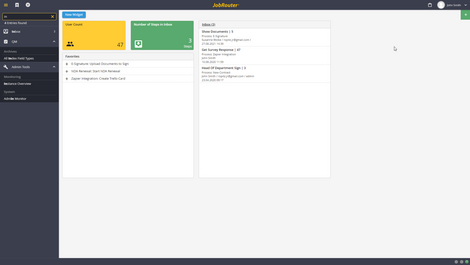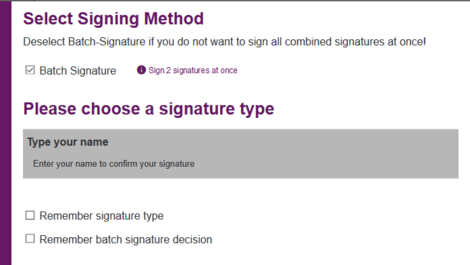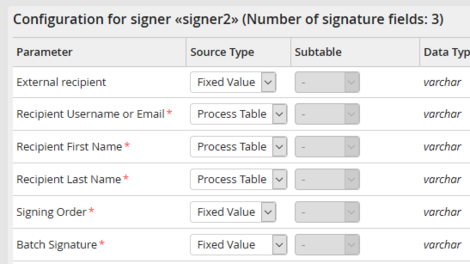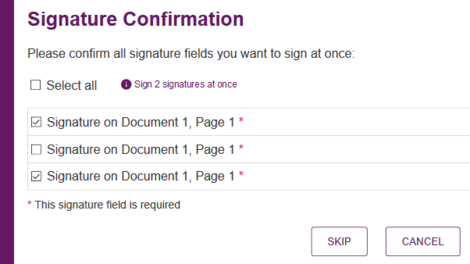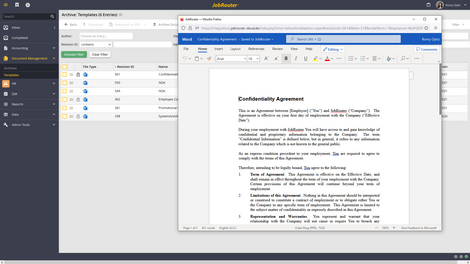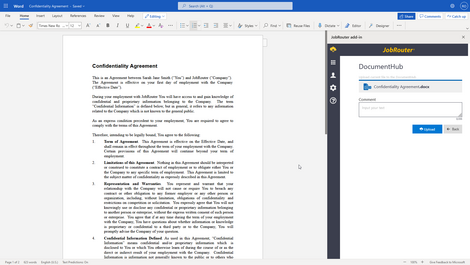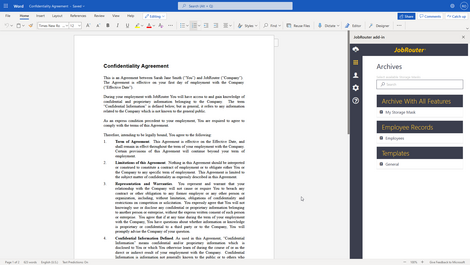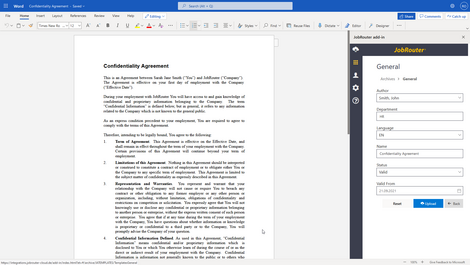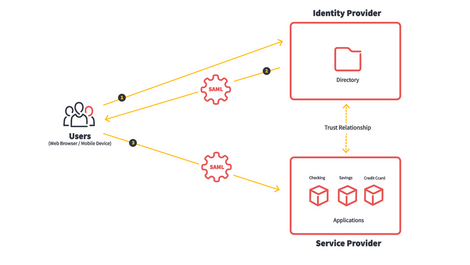Latest Release
JobRouter® 5.2: More productivity and security for your work
- Last updated
- Reading time
- Author Axel Ensinger
- Category Company news
JobRouter® 5.2 is here! From now on you can download the new version in the portal. JobRouter® 5.2 is the first release that was predominantly developed by staff working from home! The new version comes up aces with many features. These include functions that strengthen cross-departmental collaboration and user-friendliness. For example, you can look forward to enhancements to the Office viewer and Office add-ins, improved search functions and functions that let you sign electronically even more conveniently, and the heart of the release: JobRouter® user tours.
JobRouter® also offers several technical innovations. As of version 5.2, you have the option to authenticate users via SAML-SSO as well as to activate two-factor authentication for individual user groups or for all users.
The most important innovations at a glance
More user-friendliness for end users
Our aim is to make JobRouter® as intuitive, easy-to-use, and efficient as possible. That's why we want to improve usability with every new version, in addition to new modules and functions. Read on to find out which optimizations you can look forward to in JobRouter® 5.2.
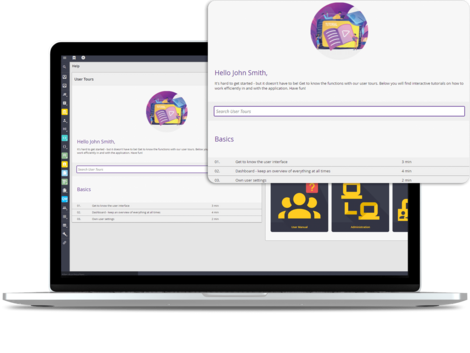
More user-friendliness for end users
Our aim is to make JobRouter® as intuitive, easy-to-use, and efficient as possible. That's why we want to improve usability with every new version, in addition to new modules and functions. Read on to find out which optimizations you can look forward to in JobRouter® 5.2.
Search in Viewer
JobRouter® has offered the JobViewer 2 module since version 4.2. It is an in-house viewer that is fully integrated into the platform and supports the display of typical company documents and records such as PDF, image, e-mail, office and text files.
In JobRouter® 5.2, JobViewer 2 is enhanced with a search function that allows you to search for and highlight terms and text within a document. The new function is also available for archive documents stored in the platform's own archive system (JobArchive) for which full-text indexing is active.
Search in Viewer
JobRouter® has offered the JobViewer 2 module since version 4.2. It is an in-house viewer that is fully integrated into the platform and supports the display of typical company documents and records such as PDF, image, e-mail, office and text files.
In JobRouter® 5.2, JobViewer 2 is enhanced with a search function that allows you to search for and highlight terms and text within a document. The new function is also available for archive documents stored in the platform's own archive system (JobArchive) for which full-text indexing is active.
Search in navigation menu
The navigation menu is a central element of the JobRouter® interface. Users have access to processes, documents and data; application developers have access to the process designer, and administrators have access to management and monitoring tools. As the number of implemented processes increases, so does the size of the navigation menu, and especially for power users, switching between categories or finding a specific menu can quickly become challenging. For this reason, JobRouter® Version 5.2 and higher includes a search function for the navigation menu. As soon as you start typing, matching menu options are filtered and displayed, so that you can quickly find input boxes, archive views, reports, and even admin tools.
Search in navigation menu
The navigation menu is a central element of the JobRouter® interface. Users have access to processes, documents and data; application developers have access to the process designer, and administrators have access to management and monitoring tools. As the number of implemented processes increases, so does the size of the navigation menu, and especially for power users, switching between categories or finding a specific menu can quickly become challenging. For this reason, JobRouter® Version 5.2 and higher includes a search function for the navigation menu. As soon as you start typing, matching menu options are filtered and displayed, so that you can quickly find input boxes, archive views, reports, and even admin tools.
Merging the manuals
JobRouter® provides different manuals for working with the platform, including, for example, installation instructions, user manuals, API documentation and manuals for individual modules. To simplify searching within these manuals and speed up finding information, we have consolidated the manuals in JobRouter® 5.2 into four large manuals: for end users, administrators, process designers and developers. Each user base now has the information relevant to them in one place and can search through it efficiently.
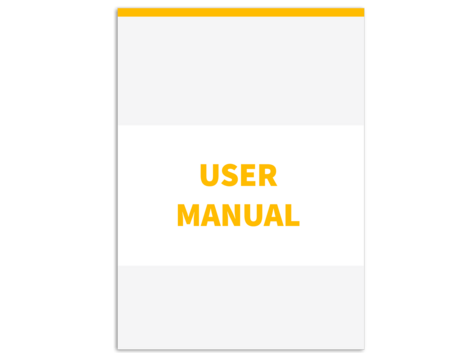
Merging the manuals
JobRouter® provides different manuals for working with the platform, including, for example, installation instructions, user manuals, API documentation and manuals for individual modules. To simplify searching within these manuals and speed up finding information, we have consolidated the manuals in JobRouter® 5.2 into four large manuals: for end users, administrators, process designers and developers. Each user base now has the information relevant to them in one place and can search through it efficiently.
User tours
User tours are interactive step-by-step instructions designed to guide users through a user interface, explain new features, highlight important points, and demonstrate how to use the interface. They are a modern alternative to traditional user manuals and allow users to quickly learn how an application works without formal training. Users will experience an easier introduction to the platform and understand the product and new features more comprehensively.
Beginning with JobRouter® 5.2 user tours will be available from now on. In the first step, we provide initial tours for end users that generally explain the JobRouter® interface and how to use the dashboard. In the next versions, further interactive instructions will follow successively.
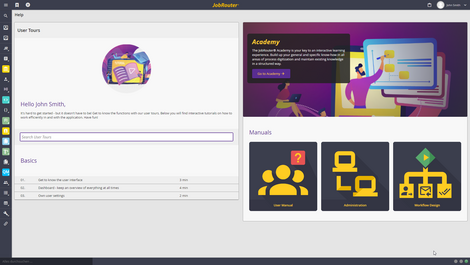
User tours
User tours are interactive step-by-step instructions designed to guide users through a user interface, explain new features, highlight important points, and demonstrate how to use the interface. They are a modern alternative to traditional user manuals and allow users to quickly learn how an application works without formal training. Users will experience an easier introduction to the platform and understand the product and new features more comprehensively.
Beginning with JobRouter® 5.2 user tours will be available from now on. In the first step, we provide initial tours for end users that generally explain the JobRouter® interface and how to use the dashboard. In the next versions, further interactive instructions will follow successively.
JobRouter Sign
New functions for more convenient signing
JobRouter Sign® is a module that integrates electronic signatures into the JobRouter platform. It allows you to generate signature jobs from any process and have documents signed by both JobRouter® users and external parties.
The module was introduced with JobRouter® Release 5.0, and since then users have been able to have individual Word documents signed by any number of internal and external signers with simple, advanced or qualified electronic signatures. The module was later expanded so that any PDF documents can now also be signed.
Additional functions are now being added in JobRouter® 5.2:
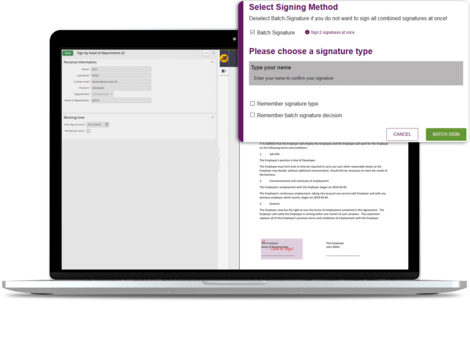
JobRouter Sign
New functions for more convenient signing
JobRouter Sign® is a module that integrates electronic signatures into the JobRouter platform. It allows you to generate signature jobs from any process and have documents signed by both JobRouter® users and external parties.
The module was introduced with JobRouter® Release 5.0, and since then users have been able to have individual Word documents signed by any number of internal and external signers with simple, advanced or qualified electronic signatures. The module was later expanded so that any PDF documents can now also be signed.
Additional functions are now being added in JobRouter® 5.2:
Features:
- Batch signature support: You can now apply multiple signatures to a document, deciding whether to set them individually or simultaneously.
- Support of multiple documents per envelope: It is now possible to attach multiple documents to a signature process, which are then signed together.
Usage scenarios:
- Sign a multi-page contract on each side (initial).
- Sign a contract document including attachments in one process, for example, employment contracts including NDA, IT policies, and company vehicle agreements.
Features:
- Batch signature support: You can now apply multiple signatures to a document, deciding whether to set them individually or simultaneously.
- Support of multiple documents per envelope: It is now possible to attach multiple documents to a signature process, which are then signed together.
Usage scenarios:
- Sign a multi-page contract on each side (initial).
- Sign a contract document including attachments in one process, for example, employment contracts including NDA, IT policies, and company vehicle agreements.
Office Viewer
Open and edit archived documents in Office Online
With the Office Viewer (JobLink for Office module), you can connect JobRouter® to Microsoft Office Online. This allows you to edit Office documents that are stored in JobRouter® online in the browser, in Word, in Excel, and so on. Microsoft 365 (formerly Office 365) integration is possible for JobRouter® instances hosted in our cloud. For on-premises installations, the Office Online Server can be connected.
The Office Viewer was released for the first time in JobRouter® 5.1. With it, you were already able to view and edit Office documents in the browser that are attached to processes, as well as collaboratively edit them to model document creation processes, for example.
JobRouter® 5.2 now adds the ability to open and edit Office documents stored in the JobRouter® integrated archive system (JobArchive) using archive views in Office Online.
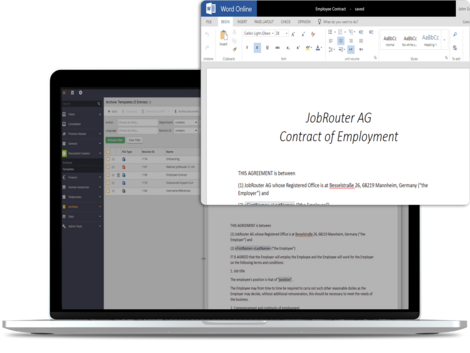
Office Viewer
Open and edit archived documents in Office Online
With the Office Viewer (JobLink for Office module), you can connect JobRouter® to Microsoft Office Online. This allows you to edit Office documents that are stored in JobRouter® online in the browser, in Word, in Excel, and so on. Microsoft 365 (formerly Office 365) integration is possible for JobRouter® instances hosted in our cloud. For on-premises installations, the Office Online Server can be connected.
The Office Viewer was released for the first time in JobRouter® 5.1. With it, you were already able to view and edit Office documents in the browser that are attached to processes, as well as collaboratively edit them to model document creation processes, for example.
JobRouter® 5.2 now adds the ability to open and edit Office documents stored in the JobRouter® integrated archive system (JobArchive) using archive views in Office Online.
Features:
- Office documents can be opened directly for editing in Office Online using archive views. This applies to both main documents and stapled attachments.
- The documents are locked for editing, so no one else can change the documents during that time and store them as a new version in the archive after unlocking.
- There is an administrator overview for locked documents.
- There is an option to view the file type of an archived document directly in the archive view.
- Editing of encrypted documents is supported.
Usage scenarios:
- Direct editing of archived templates, e.g. contract templates or presentations.
- Direct editing of archived Excel reports
- Updating of archived guidelines, manuals, work instructions, etc.
- Archiving and updating of manuals or other documentation
Features:
- Office documents can be opened directly for editing in Office Online using archive views. This applies to both main documents and stapled attachments.
- The documents are locked for editing, so no one else can change the documents during that time and store them as a new version in the archive after unlocking.
- There is an administrator overview for locked documents.
- There is an option to view the file type of an archived document directly in the archive view.
- Editing of encrypted documents is supported.
Usage scenarios:
- Direct editing of archived templates, e.g. contract templates or presentations.
- Direct editing of archived Excel reports
- Updating of archived guidelines, manuals, work instructions, etc.
- Archiving and updating of manuals or other documentation
Office Add-in
Direct filing of documents into the archive
JobRouter® offers an Office add-in that you can use to upload documents to the platform from within the Office application. Both the desktop client and Office Online are supported.
The Office add-in was also newly released with Release 5.1. In that version, you could upload documents from Office to the Document Hub of JobRouter®.
Starting with JobRouter® 5.2, you now have the additional option of using the add-in for archiving Office documents in JobArchive.
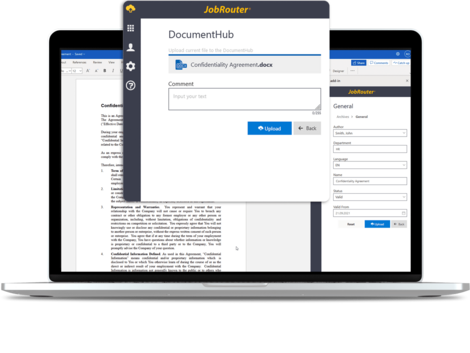
Office Add-in
Direct filing of documents into the archive
JobRouter® offers an Office add-in that you can use to upload documents to the platform from within the Office application. Both the desktop client and Office Online are supported.
The Office add-in was also newly released with Release 5.1. In that version, you could upload documents from Office to the Document Hub of JobRouter®.
Starting with JobRouter® 5.2, you now have the additional option of using the add-in for archiving Office documents in JobArchive.
Features:
- Office documents (Word, Excel, PowerPoint) can be stored directly in JobArchive using the add-in.
- As long as the current document is open, new versions of the document can be created and uploaded.
- Rights checks are performed using custom configurable storage masks.
Application scenarios:
- Direct storage of Office documents, e.g. manuals, documentation, Excel evaluations or PowerPoint presentations, in the archive using the desktop client or Office Online.
Features:
- Office documents (Word, Excel, PowerPoint) can be stored directly in JobArchive using the add-in.
- As long as the current document is open, new versions of the document can be created and uploaded.
- Rights checks are performed using custom configurable storage masks.
Application scenarios:
- Direct storage of Office documents, e.g. manuals, documentation, Excel evaluations or PowerPoint presentations, in the archive using the desktop client or Office Online.
SSO via SAML
SAML (Security Assertion Markup Language) is a standard protocol for transferring credentials between an identity provider (IdP) and a (web) application. A user is authenticated via the IdP, which passes this information on to any number of connected service providers, thus enabling single sign-on (SSO). This has significant advantages over logging in with user and password to individual applications:
- Access data only has to be entered once at the IdP
- Access data is maintained and managed centrally
- Password guidelines can be standardized
In the cloud environment, SAML-SSO enables users to integrate their own Active Directory, e.g. via ADFS or Azure AD, and thus provide users with uncomplicated access to externally provided SaaS applications.
As of version 5.2, JobRouter® supports the option of authentication via SAML-SSO.

SSO via SAML
SAML (Security Assertion Markup Language) is a standard protocol for transferring credentials between an identity provider (IdP) and a (web) application. A user is authenticated via the IdP, which passes this information on to any number of connected service providers, thus enabling single sign-on (SSO). This has significant advantages over logging in with user and password to individual applications:
- Access data only has to be entered once at the IdP
- Access data is maintained and managed centrally
- Password guidelines can be standardized
In the cloud environment, SAML-SSO enables users to integrate their own Active Directory, e.g. via ADFS or Azure AD, and thus provide users with uncomplicated access to externally provided SaaS applications.
As of version 5.2, JobRouter® supports the option of authentication via SAML-SSO.
Features:
- Enable SAML SSO in addition to the authentication capabilities you already have.
- Connect as many IdPs as you like. Specify via a pattern whether a user should be forwarded to an IdP for authentication and, if so, to which IdP.
- For each IdP, set individually whether authenticated users that do not yet exist in JobRouter® are created automatically
Deployment scenarios:
- Authentication at your own Active Directory, even if Windows and LDAP authentication are not possible.
- Enhanced security through company-wide SSO and (if supported by the IdP) multifactor authentication
- Single sign-on for the JobRouter®Cloud
- Automatic creation and updating of JobRouter® users via SAML
Two-factor authentication
Two-factor authentication (2FA) refers to the proof of identity of a user by means of the combination of two different, independent components (factors). In the environment of cloud applications, two-factor authentication often consists of entering the user and password as well as an additional PIN. This is sent by e-mail, SMS or Authenticator App to an end device of the user to be authenticated.
As of JobRouter® 5.2, you have the option of activating two-factor authentication for individual user groups or for all users.

Two-factor authentication
Two-factor authentication (2FA) refers to the proof of identity of a user by means of the combination of two different, independent components (factors). In the environment of cloud applications, two-factor authentication often consists of entering the user and password as well as an additional PIN. This is sent by e-mail, SMS or Authenticator App to an end device of the user to be authenticated.
As of JobRouter® 5.2, you have the option of activating two-factor authentication for individual user groups or for all users.
Features:
- Two-factor authentication adjustable via user profiles
- PIN via e-mail as standard for 2FA
- Additional factors (e.g. SMS or Authenticator Apps) can be integrated via API
Application scenarios:
- Enhanced security through second factor in cloud environment
- Enhanced security for individual user groups, e.g. administrators or HR employees