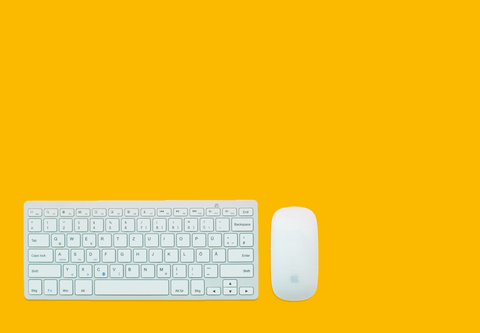
Has the spring cleaning arrived in your office yet?
Let’s clean up the digitalization of your business processes!
- Last updated
- Reading time
- Category Process automation insights
We have put together some basic tips for you to check your digitization platform in just 30 minutes and derive further measures from it!
Whether in consulting, service or support: we at JobRouter regularly work on customer systems that could hardly be more different. In some systems we find 2,000 error steps and 3,000 processes that should have been processed years ago. On the other hand, we see meticulously maintained systems that a system administrator maintains on a daily basis and always tries to keep the JobRouter® traffic light on a green - error-free - status. It is clear that business process digitization and process automation also bring with them new requirements and challenges. But only a well-maintained and well-managed system increases traceability and creates clarity about your digitization progress.
We have therefore put together some basic tips for you to check your digitization platform in just 30 minutes and derive further measures from it:
Check log files and analyze error and warning messages
The relevant logs of the JobRouter® services are located in the installation directory of the services under Service -> log -> Subdirectories for JobActivity and JobServer. Additionally, the logs of JobRouter® and PHP have to be considered. For these logs you can create a system analysis (Configuration -> System Analysis) in your JobRouter® instance and review it yourself in your installation.

Check and clean up processes
More often, it happens that processes remain in large systems. This can involve both successfully processed and uncompleted processes. Here you can filter in the step overview simply after all steps with "status step = all current" and "date of receipt until today - 1 year". You should roughly review this result set and ask yourself the question whether it is possible or correct that a step or operation has already been unprocessed for more than one year.
For contract documents that only expire after a certain term, for example two years, it may be desired that they are unprocessed for more than one year. However, this should not be the case for current invoice processing. In addition, you can consider whether further escalation rules might be useful in these cases. In the future, a process could report itself, that is, send an automated notification if the processing deadline has been exceeded.
You can do the same with completed activities. If you find here technical processes or routines that are not relevant for your history, you should delete them.
For an automatic cleaning of these processes, you should set the automatic deletion after a defined time unit in the process properties.
Clean your system and change Deprecations
More tips for cleaning up and getting a better overview of your system are:
- Please note the deprecation.log in the JobRouter Output/logs directory, which points out obsolete functions in JobRouter®. These should be replaced by the new features and alternatives.
- Disabling processes that are no longer in use
- Clean source code
- API functions, new JS and PHP functions, which may not have been available before, can now be used
- Clean up the code and document it in a meaningful way so that other people can also easily understand it
- Lock inactive users in the system and, as a result, check the roles that are not occupied. They may no longer be required or are no longer relevant.
The digitalization of your business processes can only unfold its added value if you maintain them sustainably and deal with the systems and processes in your company. If your system is up to date, process changes or software updates are easier for you, so that you can react more quickly to market requirements.
Further information on efficient process digitization can be found on these pages or one of our experts can advise you on the latest possibilities with JobRouter®.