JobRouter - JobIRIS Module
Digital stack preprocessing using JobIRIS
The JobIRIS process module is specifically used as interface between the scan application and the SmartFIX data capture software.
Scanned stacks of documents are collected by JobIRIS and forwarded for data extraction to SmartFIX. After processing the stack in SmartFIX, different JobRouter processes can be started depending on the extracted information of the individual documents.
Example: Invoice examination
An incoming invoice can start the invoice examination process with data read from the invoice and the document. After process start, usually the document is archived first, then the invoice is examined and cleared.
First, the stack of documents gets added to the file system using a scanner. JobIRIS monitors this directory and transports the newly arrived stack to SmartFIX. While doing so, JobIRIS generates the import information necessary for SmartFIX (Import XML and semaphore file). Any stack related data can be passed along, e.g. time of scan, client assignment or inbox category. It is also possible to use bar codes attached to the documents prior to the scan as separation information and forward it to SmartFIX (instance and document separation).
After the stack is analyzed by SmartFIX and verified, an export XML file containing the read data will be generated by SmartFIX. JobIRIS then accesses this file and starts, depending on the document class and/or the read information, different JobRouter processes. JobIRIS makes defined and controlled stack pre-processing possible - from scan to the start of the document workflow.
Additionally, JobIRIS can be used at any time to trace which subsequent processes were started for the individual documents of a stack.
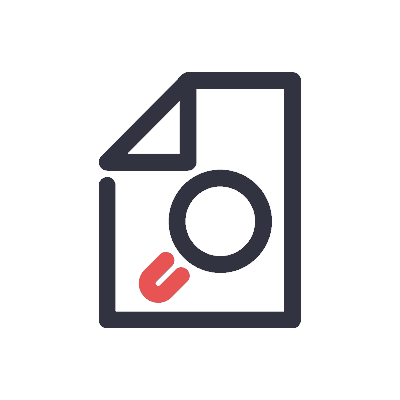
Example: Invoice examination
An incoming invoice can start the invoice examination process with data read from the invoice and the document. After process start, usually the document is archived first, then the invoice is examined and cleared.
First, the stack of documents gets added to the file system using a scanner. JobIRIS monitors this directory and transports the newly arrived stack to SmartFIX. While doing so, JobIRIS generates the import information necessary for SmartFIX (Import XML and semaphore file). Any stack related data can be passed along, e.g. time of scan, client assignment or inbox category. It is also possible to use bar codes attached to the documents prior to the scan as separation information and forward it to SmartFIX (instance and document separation).
After the stack is analyzed by SmartFIX and verified, an export XML file containing the read data will be generated by SmartFIX. JobIRIS then accesses this file and starts, depending on the document class and/or the read information, different JobRouter processes. JobIRIS makes defined and controlled stack pre-processing possible - from scan to the start of the document workflow.
Additionally, JobIRIS can be used at any time to trace which subsequent processes were started for the individual documents of a stack.
Required modules
-
JobStart
Automatic starting of instances
-
JobTable
Storing of the stack related information
-
JobRobot
Automatic execution of process steps
Overview of JobIRIS module features
- Starting different JobRouter processes for individual documents
- Defined and controlled batch processing
Overview of JobIRIS module features
- Starting different JobRouter processes for individual documents
- Defined and controlled batch processing
Required knowledge
- SmartFIX (Adjusting the configuration files and integration of SPL files)
- Basic JobRouter process design knowledge
- XML knowledge (Adjusting the JobIRIS configuration)



