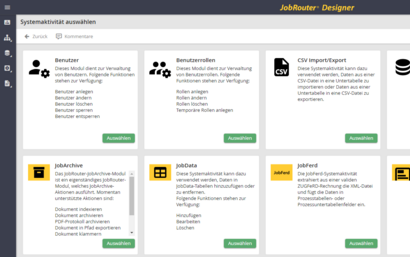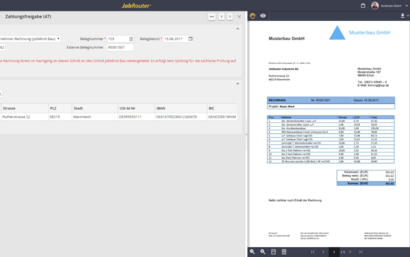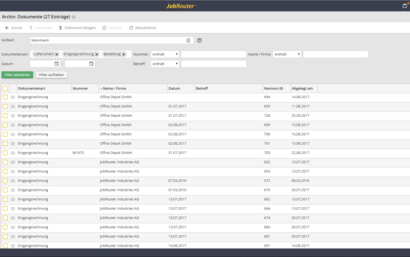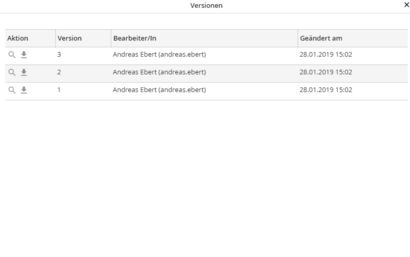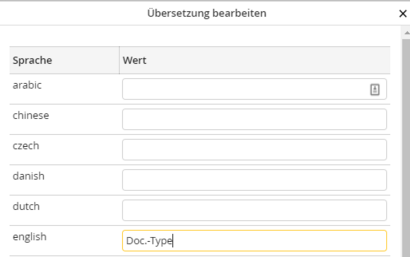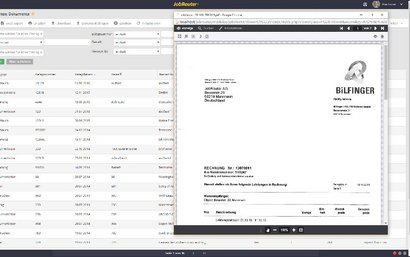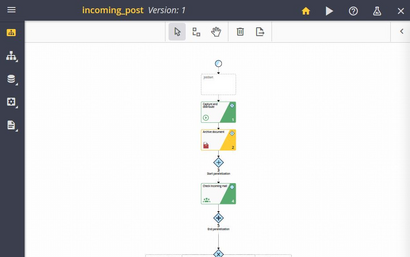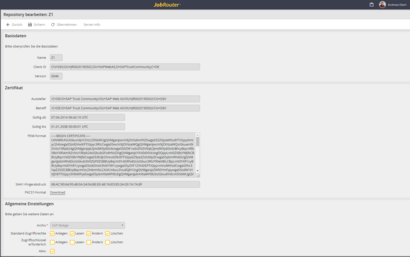JobRouter - JobArchive Module
Document management made easy with an integrated digital archive
The JobArchive module is a fully integrated ECM system in JobRouter and allows for audit-proof archiving of any document from multilingual archives or from JobRouter processes.
A system activity as well as form elements to show documents in a viewer are used to integrate the archive into JobRouter business processes. In this way, process management and document management are combined into one integrated solution.
When accessing documents within a process, JobRouter® users benefits from the fact that rights management to display documents is controlled in the process. This means that anyone who works on a process in JobRouter® which has related documents, can view those documents.
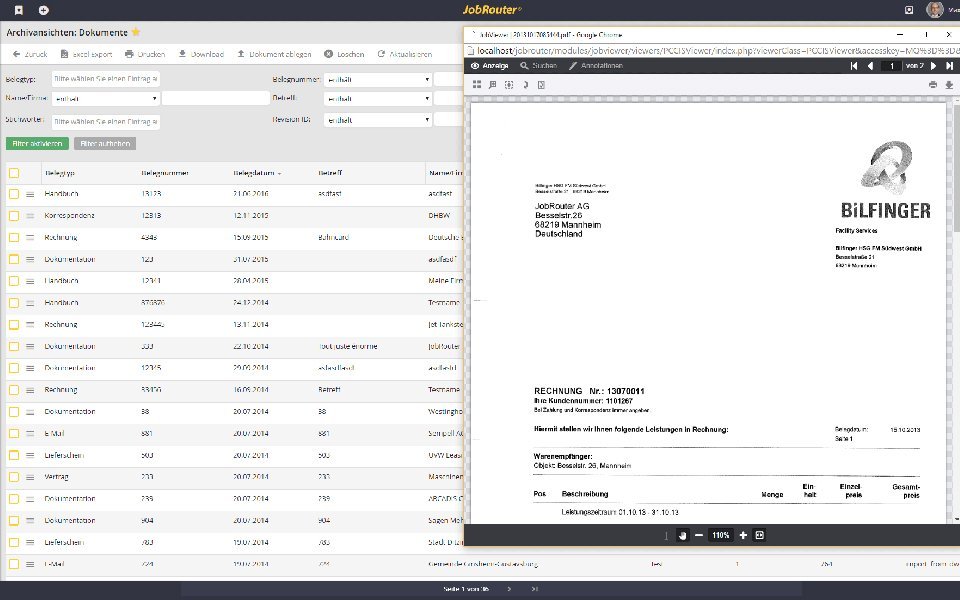
JobArchive offers the following features
- Archiving of any file
- Includes the JobViewer component to display up to 300 different file types in the browser
- Documents can be elegantly integrated into JobRouter® forms via dialog integration
- Using different storage adapters
- Simple administration of the archives
- Audit-proof archiving
- Version control of files
- Deduplication of files
- Seamless integration into JobRouter
- Integrated rights management for viewing documents inside the workflow
- Direct access of documents from the inbox
- JobArchive system activities for executing actions in JobArchive (archiving, changing index data etc.)
- Multi-lingual archives are available via the module JobMultilanguage
- Documentation of all document events
- Access to documents or results lists from external programs
Seamless integration into JobRouter®
In JobRouter®, substitutes can be defined or process steps can be assigned to other users. When this happens, these newly assigned users are given the rights to view or edit the documents associated with those process steps. There is no need to set up a second rights structure, independent of JobRouter®, which would have to be maintained and updated in a complicated way.
A basic version of the JobArchive Module supporting up to 1,000 documents is included in every JobRouter® installation.
JobArchive module description
Automated processing with JobArchive system activity
You can use the JobArchive system activity to control central archive functions from within a process. The system activity can be integrated anywhere in any process
It offers the following features:
- Archiving Documents
- Archiving of PDF logs
- Changing index data
- Deleting documents
- Reading index data
Form integration
The JobViewer form integration allows you to display documents on the right side of a form.
Archives
JobArchive offers the possibility to create any number of archives. Each archive can manage any number of index data. These can be text fields, numbers, decimal numbers or date values.
Deduplication
You can activate the 'deduplication' option in JobArchive. This automatically detects duplicate files and stores them only once in the file system. This also works across archives. For example, this is especially useful when archiving a document that has been sent to different recipients in the company by email. In that situation, the same document may be stored several times in different archives with different index data. Archiving documents in several archives can make sense, but actually storing the document more than once on the file system is unnecessary.
Versioning
Documents that were stored in JobArchive can be versioned. An automatic version control can also be activated, which generates a new version when changes are made.
Multi-lingual archives (JobRouter Enterprise)
For each archive the archive name as well as the index columns can be translated. These translations are used, for example, for displaying result lists andto allow every JobRouter user to display the archive in their defined language. This functionality is only available with the JobRouter Enterprise edition.
Revision-proof archiving
For an audit-proof storage of documents, each archive can be set up to disable the deletion of documents. In this case and depending on the configuration, new revisions of a document can be created and saved, but once stored the document can no longer be changed.
Event log
It is important for revision-proof document archiving that all actions performed on a document can be documented. Which events are logged can be defined for each archive. The storage, modification and deletion of documents as well as reading and downloading can be logged. The administrator has access to the event log and can review the logged events of individual archives. For each event, a link to the triggering workflow is saved, which allows retracing the context of the action at a later date.
URL integration
In many cases it is necessary to call documents from other programs. For example, you may want to be able to follow the archived document with a direct link from the ERP system without having to perform a manual search in the archive. For this, JobArchive offers a URL integration that allows you to create individual URLs to exactly one document or to a result list. A distinction can be made between whether the document is to be opened in the viewer or is only available as a download.
Support of different storage adapters
JobArchive allows you to choose how to store your documents.
The following storage adapters are currently available:
- File system (JobArchive default): The storage adapter guarantees that the documents in the file system are stored within an automatically generated directory structure. This structure allows for up to one trillion documents to be stored per archive.
- FAST LTA Silent Cube: For a completely audit-proof archiving of documents, the Silent Cubes of FAST LTA can be used as a storage location for JobArchive documents, whereby stored documents can no longer be changed. During archiving, JobArchive automatically checks that documents have actually been successfully archived on the cube. This makes the entire process in JobRouter® revision-proof and revision-proof.

Support of different storage adapters
JobArchive allows you to choose how to store your documents.
The following storage adapters are currently available:
- File system (JobArchive default): The storage adapter guarantees that the documents in the file system are stored within an automatically generated directory structure. This structure allows for up to one trillion documents to be stored per archive.
- FAST LTA Silent Cube: For a completely audit-proof archiving of documents, the Silent Cubes of FAST LTA can be used as a storage location for JobArchive documents, whereby stored documents can no longer be changed. During archiving, JobArchive automatically checks that documents have actually been successfully archived on the cube. This makes the entire process in JobRouter® revision-proof and revision-proof.
Discover deployment scenarios with JobRouter® & SAP
- Success Story

Digital accounts payable & IT support system
Large automotive supplier uses JobRouter to automate accounts payable processing and SAP integration and to create an IT support ticketing system.
- Success Story

A good performance - AP processing at Scooter
On good days, 300 invoices from suppliers piled up in the mesh inboxes of the accounting department. On very good days it's 500. JobRouter was chosen to connect all the branches and speed up accounts payable for this online retailer.
- Success Story

Automating AP with SAP Integration
Global engine and power system manufacturer eliminates paper bottlenecks and speeds AP processing - with no change to staff.